How to change SBI ATM PIN Number online [2023], SBI Debit Card Pin change Online
Last updated on November 4th, 2023 at 08:10 am Learn to change your SBI ATM Card (Debit Card) PIN Online. SBI Online banking allows us to reset SBI ATM PIN Numbers easily. If you forgot your SBI ATM PIN number, don’t worry, you can generate the SBI ...
SBI ATM (Debit Card) Pin Generation through SMS,ATM,IVR, SBI Green Pin process[2023]
Last updated on November 3rd, 2023 at 12:22 am How can I Generate an SBI ATM pin (Green Pin Generation) by SMS? State Bank of India’s Green PIN Service (a Paperless Debit Card /ATM PIN generation option) can be used for ATM PIN generation. SBI Gre...