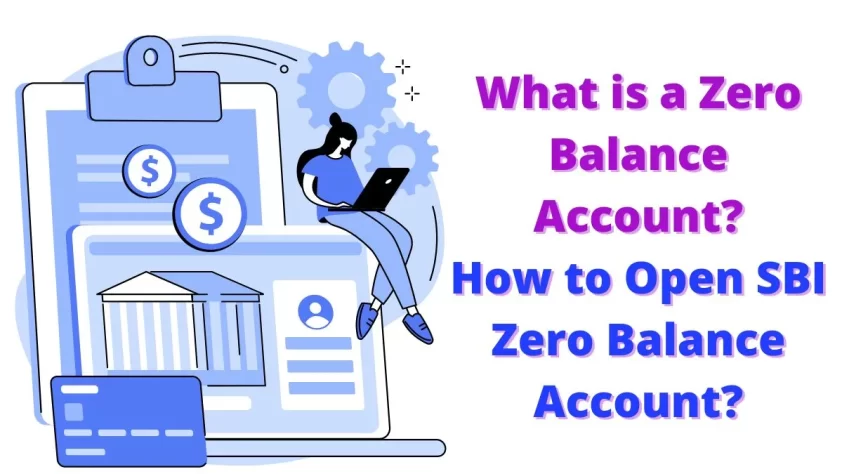
How to Open SBI Zero Balance Account
Last updated on July 31st, 2022 at 03:05 pm
Learn how to open an SBI Zero Balance Account with the help of this guide. How to open an SBI account with zero balance both online and offline, What are the documents required to open the Zero Balance Account?
What is a Zero Balance Account?
Table of Contents
A zero balance account is one in which there are no fees, regardless of the account’s balance.
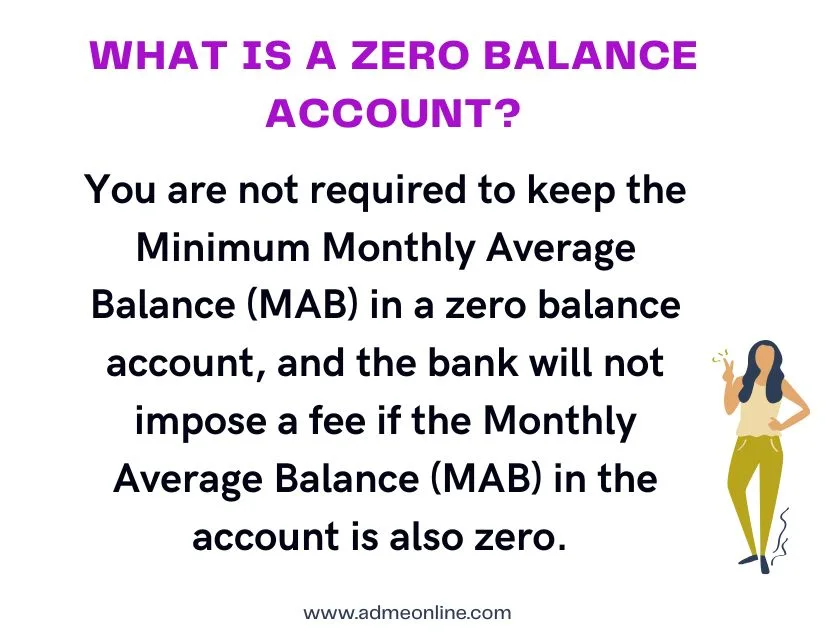
A savings account is a type of deposit account that a financial institution like a bank offers its customers as a service so they can store their savings there. The typical requirement for keeping a Savings Account open at a bank is to keep a certain amount of money in the account at all times.
The concept is straightforward: if you want to save money, you can get a savings account, but you don’t have to keep a certain amount in there.
When goods need to be paid for, and only then, will a corporation fill the Zero Balance account. Any cash that is left over after deposits are made is often swept up at the end of the night. A master account is used to sweep the money via a zero-balance account instead.
Apply for the SBI Credit Card & Get Rs. 500 Gift Voucher
If you are looking for an SBI Credit Card, then you can easily Apply for the SBI Credit Card Online. When you successfully apply for any SBI card and make your first transaction of Rs. 500 or more, you will be given a gift voucher to the value of Rs. 500. Click here to Learn How to Apply for the SBI Credit Card Online. Note: To get the gift voucher worth Rs 500, use the Referral Code: 2t6aezrQoLc
Does SBI have Zero Balance Account?
Yes, Zero balance account available in SBI.
The State Bank of India (SBI) provides customers with a variety of banking options, some of which do not require for the consumer to maintain a minimum specified balance on a monthly basis.
The following is a list of all of them, and the account holder does not need to worry about the minimum balance rules of the bank in any of them because even if the minimum balance is not maintained, the penalty charges will not be charged by your account.
Which are the SBI Zero Balance Accounts?
The SBI provides its customers with a variety of zero-balance account options to choose from. The following are the several types of accounts that provide zero minimum balance requirements:
- SBI Insta Savings Account
- Basic Savings Bank Deposit Small Account
- Basic Savings Bank Deposit
- PM Jan Dhan Yojana Account
- Salary Account (some subcategories offer zero-balance accounts)
- Saving Account For Minor
- Savings Plus Account
Everything You Need to Know About an SBI Account With Zero Balance
KYC
Any individual who possesses KYC documents that are in good standing is able to open an SBI zero balance account.
SBI zero balance account Debit Card and ATM cards
Customers who choose for the Zero Balance account gain access to a multitude of facilities, including Debit and ATM cards, as well as internet banking.
Interest Rate
The interest rate on a savings account with no balance is the same as the interest rate on a standard savings account at the bank.
ie; Customers of the SBI who have an account balance of one lakh or more will be eligible to receive interest at a rate of 2.70 percent. (Take note that the interest rate could shift at any time.)
PMJDY
As part of the PMJDY (Pradhan Mantri Jan-Dhan Yojana) programme, State Bank of India (SBI) enables clients to open bank accounts with 0 initial deposits.
SBI Zero-Balance Accounts for Children
As part of the PMJDY (Pradhan Mantri Jan-Dhan Yojana) programme, State Bank of India (SBI) Pehla Kadam and Pehli Udan Savings Bank Accounts are the names of the zero-balance accounts offered by SBI for children.
Salary Accounts
Special salary account packages are available from SBI, and they can be opened with no initial deposit required in a variety of contexts, including the Central Government, the State Government, the Defense Forces, the Paramilitary Forces, the Police Forces, Corporates/Institutions, and so on.
How to Open SBI Zero Balance Account Online
Both online and (in person) Offline, you’ll be able to open an SBI Zero Balance account. To create an account for yourself online, just follow these steps:
Step 1: Download the YONO App
The YONO application should be downloaded onto the device by the applicant.
After installation, select the “new SBI” option from the menu.
Continue, and you will be presented with an option asking you to open an SBI digital saving account or an Insta saving account.
Step 2: Apply Now
After making your selection, click the “apply now” option after choosing the “Insta saving account.“
You must agree to the terms and conditions that are listed on the website.
Step 3: Mobile Number Verification
Now you have to fill the application form.
First enter your phone number linked with Aadhar for the Aadhar KYC verification.
In order to verify the mobile phone number, an OTP will be sent.
Enter the OTP and verify the Mobile Number.
If this is your first time using the YONO app, you will then be presented with the option to create the password for your YONO account.
Step 4: Citizenship Verification
Now is the time to enter your FATCA declaration information, which includes details about your citizenship.
Step 5: Aadhar Verification
Now for the KYC verification through Aadhar, Enter your Aadhar Number.
Now you will get an OTP to verify the Aadhar KYC verification. To get the OTP make sure that you have entered the Mobile Number linked with the Aadhar on Step 3.
Then enter your personal information like Address and PAN number.The system will display the Aadhaar photo when you click “next” to continue with the process.
Step 6: Fill the Personal Details
Include information about your marital status and educational background.
Continue and input the name of both the father and the mother.
Include details about your annual income, the firm or occupation you have, as well as your religious affiliation.
Enter the nominee’s details, including their name, address, and so on.
Then select the Home Branch (Nearest SBI branch).
Step 7: Accept Terms
Now, in order to continue, you will need to accept the terms and conditions and input the OTP.
On the following page, you will be asked to provide the name that you would like to have printed on the debit card.
Now that the account has been registered, you will be able to obtain the account number, the CIF number, and the bank branch.
How to Open SBI Zero Balance Account Offline
Offline opening of a zero-balance account is possible; this is the most conventional option.
To begin, you will need to gather the necessary documents for opening an account, such as a proof of address, an Aadhaar card, and a proof of identification card or a PAN card.
Follow the below steps to Open SBI Zero Balance Account Offline
- Visit to the SBI branch that is most convenient for you and ask to speak to a bank employee about opening an account.
- Please ensure that the form is completed accurately and that photocopies of your documents are attached.
- After you’ve attached the necessary paperwork, you should turn in the form to the bank representative.
- After that, a bank representative will look over your form and proceed with further account processing.
After your form has been processed, you will be contacted regarding the opening of the account.
You will additionally receive an SBI Account Starter Kit, which contains an SBI Debit Card, Check Book, Passbook, and other items.
Documents Required for Opening SBI Zero Balance Account
The following is a list of the documents that are required in order to open a zero-balance account with SBI:
Identity proof – A copy of any of the following identification Documents:
- Aadhaar Card
- Voter ID
- PAN Card
- Passport
- Driving License
- ID card issued by central/state government
Address Proof – A copy of any of the following address proof Documents:
- Aadhaar Card
- Voter ID
- Passport
- Driving License
- Utility Bills (electricity, water, gas, mobile, and telephone)
Other Details required:
- 2 Passport size photographs
- The registered mobile number linked with the Aadhaar card
- Copy of Linking of Aadhaar Card and PAN Card
- The name should be the same on the Aadhaar card and PAN card
Related Post
Resetting Your SBI YONO Login Password:...
Please Share If you’ve forgotten your SBI YONO login password, don’t worry! You can easily reset it using the following steps Ho...
SBI ATM Card Replacement Process: A...
Please Share The State Bank of India (SBI) is one of the largest banks in India, with over 24,000 branches and ATMs across the country. If y...
Reporting Unauthorized Transactions in Your SBI...
Please ShareLast updated on November 17th, 2023 at 05:14 am In an age of digital transactions, safeguarding your financial assets is paramou...