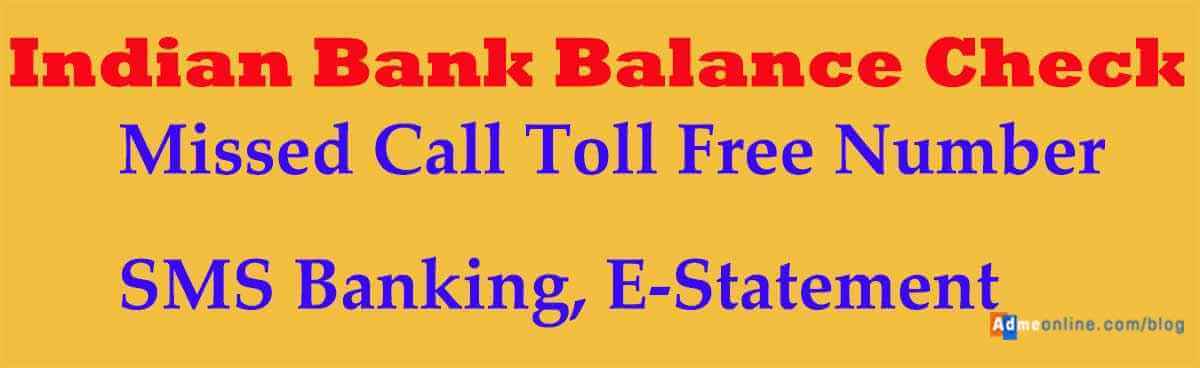
Indian Bank is a Public sector Bank in India. Indian Bank provides several products to its customers to use their services easily. Customers can use Net Banking, SMS Banking or Mobile Banking to fulfil their banking needs. To check the Indian Bank account Balance, customers can use the Indian Bank Balance Check Toll-Free number or the Indian Bank Missed call balance checking option. Indian bank provides several other options to check the account balance.
Indian Bank Balance Check No
If you are an Indian Bank customer, and your Mobile number is registered with the bank then you can use the Indian Bank Balance Check Missed Call Number (Toll-Free) to check your account balance at any time.
Indian bank balance check Missed Call Toll-Free Number: 1800 425 00000
After the merger of Indian Bank with Allahabad bank, Customers can use the following Mobile Numbers to check the account balance.
- To check the account balance, send a missed call to 8108781085, or 9289592895 from your registered Mobile Number
- The call will be disconnected after a few rings
- SMS will be received in the customer’s registered Mobile Number with the Balance.
Note: If your Mobile number is not registered with the bank, then you should contact your branch to register the mobile number with your account. Only after the successful registration, you can use the Indian Bank Missed call balance check option.
Indian Bank Balance Check Other Options
Indian Bank provides several other options to check the account balance.
E-Statement: Account Statement By Email is an easy option provided by the Indian bank to its customers to check the account balance. Indian Bank Customers will get the latest account statement with the balance to their registered email address.

Follow the below steps:
Step 1: Visit https://apps.indianbank.in/emailstatement/
Step 2: Enter your Indian Bank Account Number
Step 3: Enter the captcha text and then click on the Submit button.
Net Banking: Indian bank customers with active net banking account can easily check their account balance by login into the Indian Bank Net Banking Portal IndNetBanking. If Net Banking is activated in your account, you have received your User Name and Password, then you can use it to log in to the portal and check the balance in the Dashboard.
Mobile Banking: Indian bank customers can download UPI apps from the Google Play store and use it to check their account balances.
Indian Bank SMS Banking
SMS Banking: Indian Bank customers can use the SMS banking option to check the account balance.
To check the Account balance, Follow the below steps:
SMS “BALAVL <Ac no> <MPIN>>” to 9444394443 from your registered mobile number.
Where M-PIN is a four-digit password that has to be produced for authentication, every time at INDmobileBanking.
For e.g., If the customer wants to know his balance and the
The customer account number is 989898989 and the MPIN is5555.
He has to type “BALAVL 989898989 5555” and then send it to 9444394443.
After validation, the customer will receive the SMS of account Balance outstanding.
Find the Indian Bank SMS Banking Format below.
| CODE | DESCRIPTION | SMS format |
| BALAVL | Balance Enquiry | BALAVL <Ac no> <MPIN> |
| LATRAN | Last 3 Transacton | LATRAN <Ano> <MPIN> LATRAN <MPIN> For defauaccount |
| CHQSTS | Issued Cheque status nqury | CHQSTS <chq no> <Ac no> <MPIN> CHQSTS <chq no> <MPIN> For defauaccount |
| DCHSTS | Deposted Cheque Status Enqury | DCHSTS <chq no> <Ac no> <MPIN> DCHSTS <chq no> <MPIN> For defauaccount |
| CHGPIN | Change MobBankng PIN | CHGPIN <New MPIN> <OMPIN> |
| HELP | Hep on How to Use | HELP <Code> <MPIN> |
For more details visit: https://indianbank.net.in/jsp/MobileBankingManual.pdf
Balance Check through ATM: Indian Bank customers with the ATM card can visit any nearby ATM and follow the below steps to check the account balance.
- Insert the Indian Bank ATM Card
- Select the ‘Balance Enquiry’ option
- Enter the ATM Pin
- The balance will be shown on the screen
Balance Check through Passbook: Account holders can easily update their passbook by visiting any nearby Indian bank branch. You can see all Debit/Credit transactions in the passbook once it is updated.
You can find the latest account balance in the passbook.
Balance Check through UPI Apps: Account holders can download and use any popular UPI Apps like Google Pay, PayTM, Phone Pay, Amazon Pay etc
By using these apps you can easily check the account balance.
Join Our Facebook Group: www.facebook.com/groups/admeonline
Subscribe Our YouTube Channel: Youtube.com/admeonline
Also Read
- ICICI Bank Working Timing and Lunch Time
- ICICI Bank Balance Enquiry
- ICICI Credit Card application Status check
- How to get the Customer ID of HDFC Bank
- Full form of ICICI bank

