
State Bank of India’s Green PIN service offers a convenient, paperless way to generate or change your ATM/Debit card PIN. This guide covers all methods, troubleshooting tips, and FAQs to help you set your PIN easily. ✅
State Bank of India’s Green PIN service offers a convenient, paperless way to generate or change your ATM/Debit card PIN. This comprehensive guide covers all available methods, troubleshooting tips, and answers to frequently asked questions about SBI’s ATM PIN generation process.
🌿 What is SBI Green PIN?
SBI Green PIN is an eco-friendly, secure service that lets you generate your ATM/Debit card PIN instantly without waiting for a physical PIN mailer. 🎉
This paperless approach offers several advantages:
✅ Immediate Access – Generate your PIN within minutes instead of waiting 10-14 days for a PIN mailer ⏳
✅ Multiple Methods – SMS, Phone Banking, ATM, Internet Banking 📱💻
✅ Secure – No risk of stolen PIN mailers 🔒
✅ Eco-Friendly – Reduces paper waste 🌍♻️
🛠️ Prerequisites for PIN Generation
Ensure you have the following before proceeding: ✅ Active SBI Debit/ATM Card
✅ SBI Account Number
✅ Registered Mobile Number 📲
✅ Sufficient balance for SMS method 💰
🛑 Important: All PIN generation methods require your registered mobile number. If you haven’t registered your mobile number with SBI, you must do so first by visiting your branch or using an SBI ATM to update it first!.
📲 SMS-Based PIN Generation (Quickest Method) ⚡
📌 Required Info:
✔️ Last 4 digits of your Debit Card
✔️ Last 4 digits of your SBI Account
✔️ Registered Mobile Number
📝 Steps to Generate PIN via SMS:
1️⃣ Open SMS app & compose a message:
PIN <space> Last 4 Digits Of Card <space> Last4DigitsOfAccount
The last 4 digits of your card number are located at the bottom of your SBI Debit card
2️⃣ Example:
PIN 7891 1234
Where ‘7891’ is the last four digits of the Debit Card Number and ‘1234’ is the last four digits of the SBI Account No.
3️⃣ Send to: 567676 📤
4️⃣ Receive Temporary PIN (Green PIN) via SMS within minutes! ⏳
5️⃣ Use it at an SBI ATM (Select Banking > PIN Change) within 48 hours to set a permanent PIN.
🖼️
🛑 Important: Your temporary PIN expires in 48 hours. Use it before then!
📞 IVR/Phone Banking PIN Generation ☎️
📌 Required Info:
✔️ 16 or 19-digit Debit Card Number
✔️ SBI Account Number
✔️ Registered Mobile Number
📞 Steps to Generate PIN via Phone Banking:
1️⃣ Call SBI Customer Care from your registered mobile number:
- 📞 Toll-free:
1800 112211or1800 425 3800 - 📞 Alternative:
080-26599990
2️⃣ Follow the IVR prompts & enter your card/account details 📲
3️⃣ Receive an OTP (Temporary PIN) via SMS 📩
4️⃣ Use this OTP at an SBI ATM within 48 hours to set your permanent PIN.
🏧 ATM-Based PIN Generation 🔑
📌 Required Info:
✔️ SBI ATM/Debit Card
✔️ SBI Account Number
✔️ Registered Mobile Number
🏧 Steps to Generate PIN via ATM:
1️⃣ Visit any SBI ATM 🏦
2️⃣ Insert your card & select “PIN Generation” 🔢
3️⃣ Enter your account number & registered mobile number
4️⃣ Receive a Temporary PIN via SMS 📩
5️⃣ Use it at an SBI ATM within 48 hours to set your new PIN 🎯
🌐 Internet Banking PIN Generation 💻
📌 Required Info:
✔️ SBI Internet Banking Credentials (Username & Password)
✔️ SBI Account Number
✔️ Registered Mobile Number
🌐 Steps to Generate PIN via SBI Net Banking:
1️⃣ Login to SBI Online 🔗
2️⃣ Go to e-Services > ATM Card Services
3️⃣ Click on “ATM PIN Generation” 🔄
4️⃣ Choose authentication method (OTP or Profile Password) 🔐
🔄 If using OTP, enter the code received on your mobile
5️⃣ Select your account & card 📜
🔄 Select your account number and click Continue
🔄 Select the card for which you want to change the PIN and click Submit
6️⃣ Enter the first 2 digits of your desired PIN and click Submit📝
7️⃣ Receive the remaining 2 digits via SMS 📩
8️⃣ Combine the digits (your chosen two + the two sent via SMS) to form your new ATM PIN 🎯
🔄 Completing PIN Setup at an ATM
1️⃣ Visit any SBI ATM 🏧
2️⃣ Insert your card, Select Banking and choose your preferred language
3️⃣ Enter the Temporary PIN (OTP)
4️⃣ Choose “PIN Change”
5️⃣ Set your desired 4-digit PIN 🔢
6️⃣ Re-enter to confirm ✅
7️⃣ 🎉 Success! Your new ATM PIN is set.
⏳ Reminder: Note: The temporary PIN (Green PIN) is valid for only 48 hours. If you don’t complete the process within this timeframe, you’ll need to generate a new temporary PIN.
Troubleshooting Common Issues
SMS Not Being Delivered
- Ensure your mobile has sufficient balance
- Verify you’re using the correct format: PIN [last 4 digits of card] [last 4 digits of account]
- Check that you’re sending to the correct number: 567676
- Confirm you’re sending from your registered mobile number
PIN Generation Failed
- Verify that your card is active and not blocked
- Ensure you’re using the correct account number and card details
- Check if your registered mobile number is active
- Try an alternative PIN generation method
Temporary PIN Not Working at ATM
- Ensure you’re using the PIN within 48 hours of receiving it
- Verify you’re entering the exact PIN received
- Try selecting Banking > PIN Change after entering the temporary PIN
- If problems persist, generate a new temporary PIN
Mobile Number Not Registered
If your mobile number isn’t registered with SBI, you can register it:
- Visit any SBI ATM with your card
- Select the “Mobile Number Registration” option
- Follow the on-screen instructions
- Alternatively, visit your home branch with ID proof
❓ Frequently Asked Questions (FAQs)
How long is the temporary Green PIN valid?
The temporary PIN is valid for 48 hours from the time of generation. If you don’t use it within this timeframe, you’ll need to repeat the process.
Can I generate a PIN for multiple SBI cards?
Yes, you can generate PINs for multiple cards using the same process. Each card will need its own separate PIN generation request.
Is the Green PIN process secure?
Yes, the Green PIN process is secure because:
- It requires your registered mobile number
- It needs specific details only the cardholder would know
- The temporary PIN is valid for a limited time
- The final PIN setup must be completed at an ATM with the physical card
What if I forget my PIN after setting it?
If you forget your PIN, you can generate a new one using any of the methods described above. The process for generating a new PIN is the same as setting it for the first time.
Can I use my SBI debit card internationally without a PIN?
No, you need a valid PIN for both domestic and international transactions. For international use, ensure your card is internationally enabled by checking your SBI internet banking or mobile app.
State Bank of India Green Pin Process (Step-by-Step Instructions) Watch the Video:
Related SBI Services
ATM/Debit Cards
- Apply for a New ATM Card Online
- Activate Your SBI Debit Card
- SBI Debit Card Types and Charges
- Block Your SBI ATM Card
Mobile Banking Services
- Link Mobile Number with SBI Account
- Change Registered Mobile Number
- SBI Mobile Number Registration for SMS Alerts
- Balance Enquiry via Missed Call
Online Banking
Disclaimer: This information is accurate as of March 21, 2025. Bank processes may change over time. For the most current information, please visit the official SBI website or contact SBI customer care.
Author: Banking Expert with 10+ years of experience in digital banking services
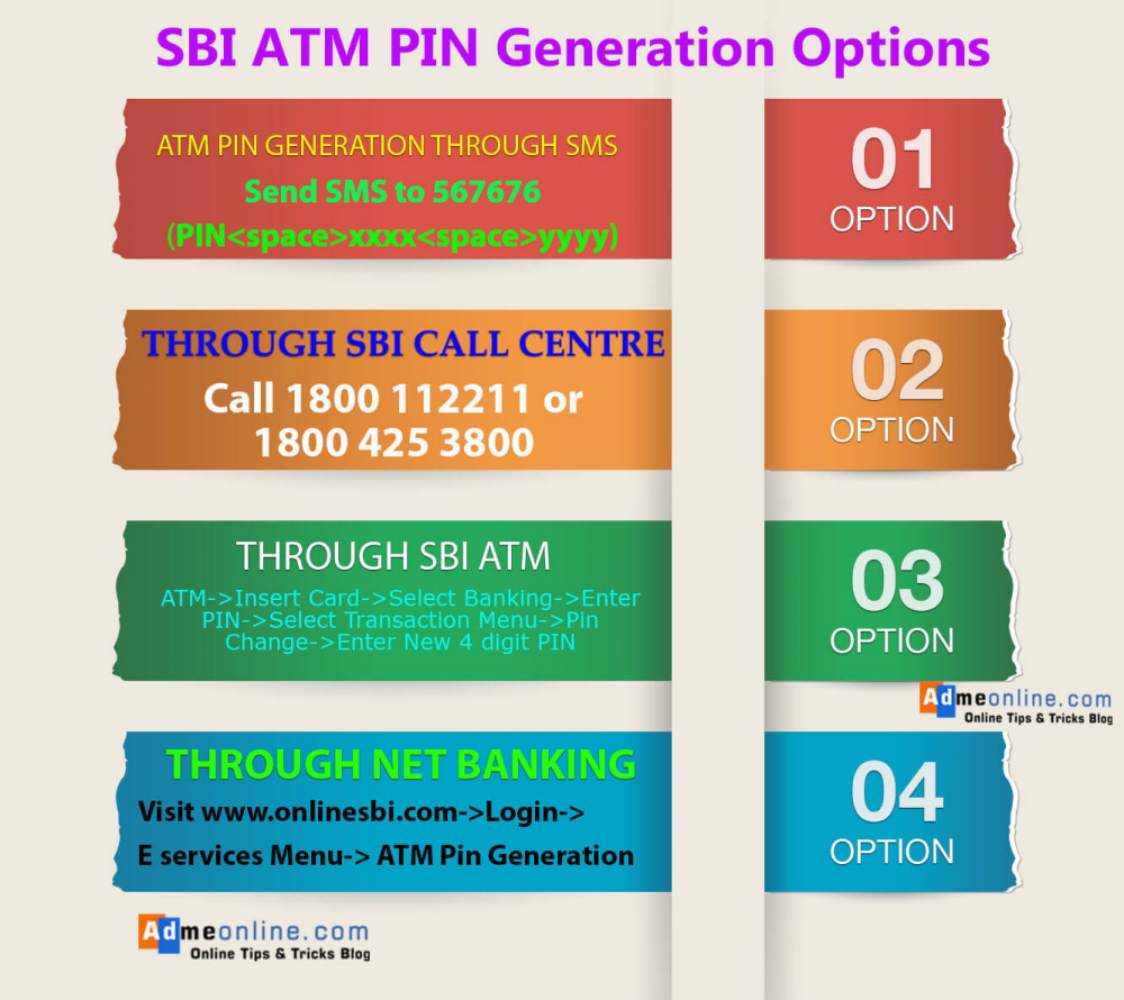




Admeonline
February 17, 2017 at 11:35 pmDownload the Step-by-Step SBI Green PIN Process (PDF File) : https://admeonline.com/sbi-atm-pin-generation-through-sms-sbi-green-pin-process/#mailmunch-pop-397090
Ahsan ullah
March 6, 2017 at 8:30 amI forget my atm card password
Krish Murali Eswar
March 17, 2017 at 8:20 amThe IVR telephone number 1800 112211 worked like charm to apply for a new PIN number. Thanks a ton.
Admeonline.com
March 17, 2017 at 9:59 amCall from your SBI Registered Mobile Number to 1800 112211 or 1800 425 3800
Admeonline.com
March 17, 2017 at 10:06 amYou’re most welcome. I’m glad it helped.
Satish
July 5, 2017 at 4:43 amIts working great..thanks
Suraj ganesh patil
July 15, 2017 at 7:34 amSir.. I forgot my sbi atm pin .now how I can get know my pin no. Please help me out.
kamla devi
October 7, 2017 at 5:47 ami have sbii s/b account. i have atm debit card before 2 yrs. i donot remember atm pin. i want to use atm. then how can i recover atm pin..
Sidam Maruthi
November 10, 2017 at 4:46 pmI want to sbi update account details
Jyoti
November 14, 2017 at 11:14 pmHi,
I forgot my ATM pin but I am in am in California. I do not have an online account. What best solution should I apply in urgent?
Thank you
Joy
debasish bhattacharyya
November 21, 2017 at 4:12 amPIN XXXX YYYY sent to 567676 xxxx=last 4 digit of atm card, yyyy=last 4 digits of ac number, sms charge is rs 3, after few second you will get an otp, go to nearest sbi atm, put your card inside, select banking option, then select pin change. Enter your otp first, then enter your new pin as you wish, then confirm your new pin. thats all, you will get a message “Pin changed Sucessfully”.
Vimal Kumar
November 21, 2017 at 12:31 pmATM pin generation
Admeonline.com
April 7, 2018 at 11:56 amFollow above steps to Generate the SBI ATM Pin
Sirajit7585@gmail Saha
May 16, 2018 at 11:49 amSir I forgot my mobile no.which registered Mobile no.But right now I want to register my current mobile number in my SBI Bank account.I have also not generat my new debit card pinpin.So what can I do(How to generate pin & mobile number).
Admeonline.com
May 16, 2018 at 12:31 pmIf you have an onlinesbi account, You can update your mobile Number easily. Check the step by step procedure video: https://youtu.be/KgAk-OkhLpc
You can activate and Generate SBI ATM Pin Online. Check the How to activate the new SBI ATM Card and Generate ATM PIN Step-by-Step Video: https://youtu.be/oPMvT8YGnHE
Gayathri inala
May 26, 2018 at 12:23 pmSbi pin generated
Kavita
May 31, 2018 at 5:04 pmMobile no account se online kese registered Kare
Plz sent process inform
HET RAM
June 21, 2018 at 4:26 pmPin number forgot ho gya h please new pin ki liye process Kya h
Priyanka Chatterjee
June 30, 2018 at 1:52 pmSir i didn’t receive otp for for pin generation even after trying for many times through ivr as well from atm also.What shall i do now plz suggest as its urgent.
Jan Mohammed
August 15, 2018 at 2:49 pmNew ATM card mini stement
Vishnukumar
August 23, 2018 at 4:28 pmI have golden debit card now I want to generate new pin number for draw my amount
Amitabha LALA
September 29, 2018 at 12:25 pmMy dad lives here in the states -his old card debit ) expired. Physically we have the new card . But he does not have his india mobile number – that number does not exist . How to approach this problem ?
Admeonline.com
November 9, 2018 at 11:32 amCheck this post to learn how to Get SBI Account statement: https://admeonline.com/how-to-get-sbi-account-statement-sbi-e-statement-sbi-anywhere-app/
Ajju kahar op
November 26, 2018 at 5:27 pmPin ganret
mohammedatif mainuddin momin
February 1, 2019 at 12:05 ami have sbi global dabit card now i want to generate new pin for my nri account .because i put rong pin in atm my account is block so i want to unblock my atm pin help me
Atmpin
February 1, 2019 at 4:51 pmSir I have lost my pin new pin send karo
Munna Bagdi
March 31, 2019 at 3:39 amHow to generate new pin
Mohit rana
May 17, 2019 at 12:53 amPin change
amit kumar palita
August 6, 2020 at 7:51 amthanks Dear