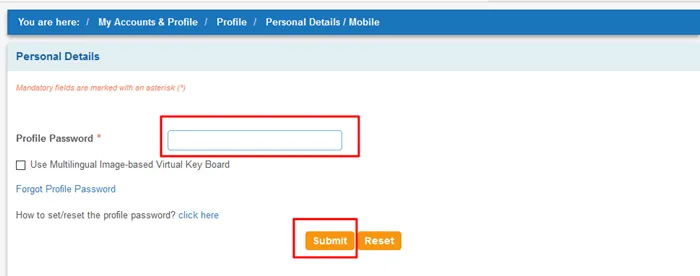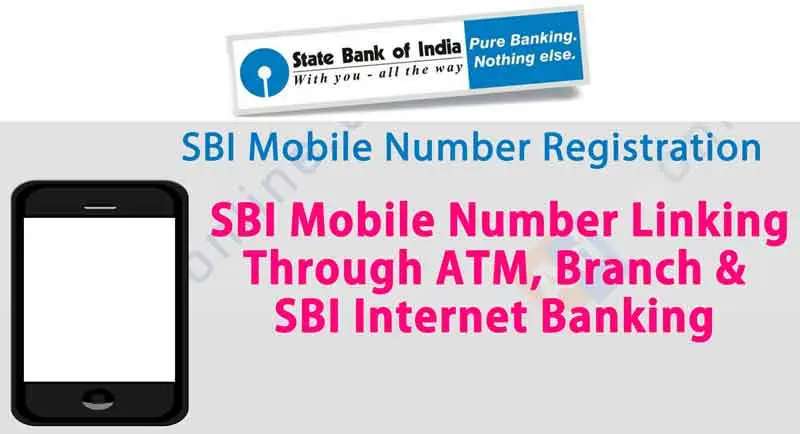
If you’re wondering how to register your mobile number with your SBI account, you have multiple options at your disposal. You can conveniently update your mobile number using SMS, no ATM is required. Alternatively, an online method is available for tech-savvy individuals.
Whether you want to register your mobile number or change the registered one, it can be done through SMS, offering a quick and hassle-free process. Stay connected and secure by following these straightforward steps, ensuring that your SBI account information is always up-to-date, with or without an ATM in hand.
You are aware that to access several of the functions of the SBI account, such as SBI Balance Checking, you are required to have a mobile number.
📱 Why Link Your Mobile Number with SBI?
Linking your mobile number to your SBI account is mandatory for:
- Receiving OTPs for transactions
- Getting SMS alerts for account activity
- Using mobile banking services
- Accessing UPI payments and other digital services
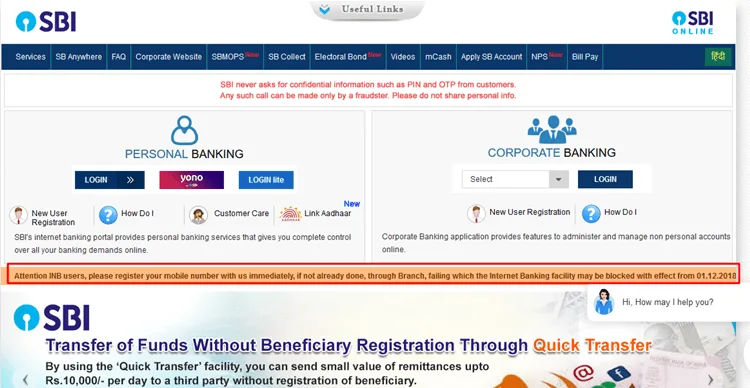
Image Credit: www.onlinesbi.com
To Register the Mobile Number with your SBI Account, you have to contact your nearest Branch and submit a letter of request.
Reserve Bank Of India already directed all banks to ask their customers to mandatorily register for SMS and Email Alerts to avoid fraudulent transactions.
How to Check if the Mobile Number is already registered with your SBI Account?
You can easily check if your Mobile Number is registered with your SBI Account using the following steps.
- Login to www.onlinesbi.sbi with your SBI Internet Banking User Name and Password. If you don’t have an Internet Banking Account in SBI, You Can Register and Activate the Net Banking Account Online.
- Click on the ‘My Accounts & Profile‘ Menu at the top

- Then Click on the ‘Profile‘ tab and then click on ‘Personal Details/ Mobile ‘
- Now you will be asked to enter your SBI Profile Password to verify the profile access. Note that the SBI Profile password and Login password are different.

- After entering the SBI Profile password, you can see your SBI Account registered Mobile Number last 2 digits and Email Address.

- If the Last 2 digits of the Mobile Number displayed are not available to you now, then you can change it online by clicking the link ‘Change Mobile Number-Domestic Only (Through OTP/ATM/Contact Centre)’
How to Register the Mobile Number Through the SBI Branch?
According to SBI, if you have not yet registered a Mobile Number with SBI and you want to continue using your SBI Internet Banking Account, then you have to visit the nearby SBI Branch and Register the Mobile Number with your account immediately.
Follow the below steps to Register the Mobile Number with the SBI Branch:
- Visit Your nearby SBI Branch and Submit a Mobile Number Registration Request Letter with your SBI Account Number, Name, Address, New Mobile Number etc.
- Submit the Letter to the Branch.
- After the Verification, the Branch will update the Mobile Number with your SBI Account.
- Once the Mobile Number is successfully updated with your Account, SBI will send an SMS Notification
How to Change the Mobile Number Through SBI ATM?
You can change your Mobile Number through any SBI ATM.
Follow the below steps (Note: This option will work only if you have the Old and New Mobile Numbers handy)
- Visit any SBI ATM and Swipe your Card
- Then Select the ‘Registration’ option
- Enter your SBI ATM PIN Number
- Select Mobile Number Registration and then Select the ‘Change Mobile Number’ option.
- Now enter your Old Mobile Number and then you will get an option to enter the New Mobile Number.
- You will get an OTP in your Old as well as the New Mobile Number.
- Now send the OTP and Reference Number to 567676 in the below format.
-
ACTIVATE OTP VALUE + REFNUMBER
- Your new Mobile Number will be updated in your SBI Account.
📌 Important Notes (2025 Updates)
- New Rule: Mobile number changes now require Aadhaar OTP verification for added security
- Processing Time: Changes via internet banking/ATM are instant, branch requests take 24-48 hours
- SMS Alerts: After updating, you’ll receive confirmation SMS on both old and new numbers
🚨 Security Alert
- Never share OTPs, passwords, or PINs with anyone
- SBI will never call asking for sensitive information
- Beware of phishing links pretending to be from SBI
💡 Pro Tips
- Update your mobile number in all linked services (UPI, credit cards, etc.)
- Set up SBI Quick for instant balance checks
- Register for missed call banking (Details in our related articles)
Watch the Video Tutorial:
Note: Do not share your SBI Internet Banking User Name, Password, Profile Password etc with anyone, even if they claim that they are from SBI Customer Care.
SBI will never ask for your Online SBI Internet Banking User Name or Password.
📢 Found this helpful? Share with fellow SBI customers!
📩 Subscribe for more banking guides
☎️ SBI Helpline: 1800-425-3800
Last Updated: March 2025 | All information verified with SBI official sources
Join Our Facebook Group: www.facebook.com/groups/admeonline