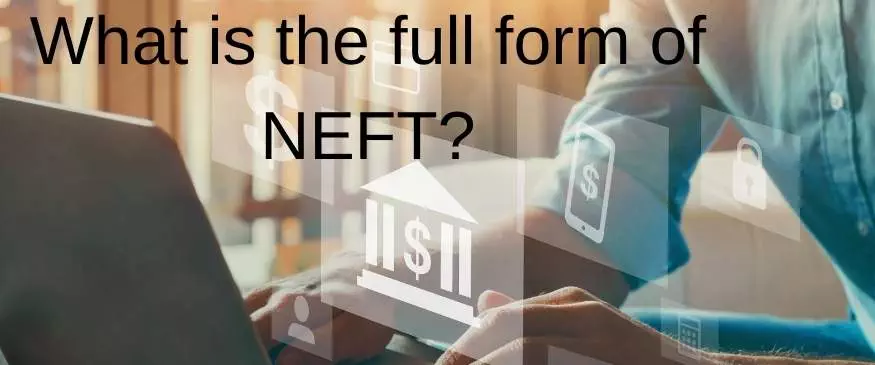
In this post find What is the full form of NEFT, Time required for NEFT transaction, Limits, Charges etc
NEFT form is an online application form used by banks to transfer funds from one bank account to another. It is also known as Electronic Fund Transfer or EFT.
The NEFT form provides a straightforward and uncomplicated method for moving money from one bank account to another.
You are required to provide specific information regarding the source account as well as the destination account when you fill out the NEFT form. After it has been completed, the form should be handed in at the appropriate bank location.
The customer submits the NEFT form to the bank with a request to move a certain sum of money from one bank account to another. The customer is responsible for filling out this form and delivering it to the bank branch where he or she initially opened the account.
NEFT full Form (NEFT ka Full Form)
NEFT stands for National Electronic Funds Transfer. This is a method of transferring money electronically between accounts held at different financial institutions.
National Electronic Funds Transfer, also known as NEFT, is an Indian model of online money transfer between different banks. It is an electronic fund transfer system, it transfers money quickly between banks throughout India, and it is based on Deferred Net Settlement (DNS), which settles transactions in batches.
NEFT Process
Transferring money from one bank account to another using a NEFT form is a straightforward and uncomplicated process. You will only need to provide the information that is requested on the form and hand it in at the appropriate branch of the bank.
After the approval of the transaction, the money will be transferred within the following twenty-four hours.
In order to take part in NEFT fund transfers, a bank branch needs to have NEFT capabilities. When moving money from one account to another, it typically takes one business day to complete the transaction.
In accordance with the regulations set forth by the RBI, the processing of fund settlements and clearances takes place in batches.
In just a few short minutes, you are able to send the money to anyone, wherever they may be located in India.
You are able to use NEFT for very small transactions, in contrast to some other methods of transferring money, which require you to send a significant amount of money.
This is a convenience level, and in modern times you can observe some small shops giving an account number for NEFT to regular customers rather than conducting a cash transaction.
NEFT transfer Time
RBI NEFT transactions are available full time, 24 × 7, 365 days.
This change is being made with the intention of encouraging digital payment methods among customers. Previously, the NEFT operating window was only open from 8:00 am until 7:00 pm each day.
In the meantime, there are currently 23 clearing batches in a day.
According to the time at which your fund transfer was initiated, your transaction will be processed and cleared as part of one of these 23 batches.
The new regulations governing the bank stipulate that it will be open on Saturdays and Sundays as well.
Limit of NEFT Transfer
Is there any NEFT Minimum Limit amount? – No.
ie; You can begin NEFT Fund Transfer with as little as Re.1.
The NEFT payment system, which is managed by the Reserve Bank of India, does not have a minimum limit on the amount of money that can be transferred using this method;
however, there may be a maximum limit on the amount of money that can be transferred using this method.
While the RBI does not impose any such limit, individual banks are free to establish their own caps on the largest amounts that can be moved using NEFT. This is what is referred to as the NEFT limit.
NEFT Transfer Limit for Popular Banks
The NEFT Limit of the State Bank of India
Minimum and maximum amounts allowed for NEFT transactions in retail banking of SBI:
NEFT Minimum Limit: No minimum NEFT payment limit
Maximum NEFT Limit: ₹10 lakh
The maximum amount that can be transferred via NEFT using corporate internet banking of SBI is:
NEFT Minimum Limit: No minimum NEFT payment limit
State Bank of India – Maximum Allowable Amount of NEFT Transfers Per Transaction
Saral: ₹10 lakh
Vyapaar: ₹50 lakh
Vistaar: ₹2,000 crore
NEFT Max Limit Per Day
Saral: ₹10 lakh
Vyapaar: No maximum NEFT limit
Vistaar: No maximum NEFT limit
Axis Bank’s NEFT Daily Transfer Limit
From 8:00 AM until 4:30 PM: in accordance with the cap on third-party fund transfers that you have set.
4.30 o’clock until 6.30 o’clock: Fewer than 5 crore rupees
From 6.30 p.m. to 8 a.m. (including the second and fourth Saturday of each month as well as national holidays): Up to one Crore rupees
HDFC Bank’s NEFT Transaction Limit and Restrictions
On a normal working day for RBI, from 7:00 AM to 7:00 PM, The following are the daily maximums for NEFT transfers conducted through online channels:
Maximum NEFT transfer limit per day : according to the limit that you have established for third-party fund transfers (up to a maximum of 50 lakh).
From 7:00 PM until 7:00 AM: During regular business hours and on bank-observed holidays (including 2nd and 4th Saturdays) is NEFT daily limit for fund transfers conducted through online channels (in accordance with the cap on third-party fund transfers that you have set.): (₹2 lakh per transaction; maximum up to ₹50 lakh)
Office hours of the branch: Offline at branches, the maximum amount that can be transferred via NEFT is: No NEFT upper limit
NEFT Charges
The National Electronics Funds Transfer, also known as NEFT, has fundamentally altered the way that payments are processed in India and it can be accessed through a variety of channels, both online and offline.
Transactions that are started online through the Internet and/or mobile banking channels are exempt from the fees that are associated with NEFT.
Account holders who initiate NEFT transactions via online channels, debit card or credit card payments via offline channels may be subject to certain fees. These fees may apply to account holders of savings accounts.
On the other hand, depending on the type of financial institution, these fees could be different from one bank to another.
Please be aware that there will not be any fees assessed for receiving funds through NEFT.
What are the steps involved in making a NEFT transfer?
The following is a list of the steps involved in making a NEFT transfer:
1st Step: Log in to your bank’s internet banking page.
The second step is to go to the home screen and choose the option that says “Fund Transfer.”
On the page for Funds Transfer, proceed to the third step and select the ‘NEFT’ option.
The fourth step is to choose the recipient of the funds from the list of available options.
Click the “Ad Beneficiary” button on the page if you want to add a new beneficiary to the account. This is the fifth step.
Please provide additional information including your beneficiary account number, name, IFSC code, bank branch, and account type.
The sixth step is for you to check and double-check the details that have been provided.
Seventh Step: In order to confirm the addition of the beneficiary, you will need to enter the four-digit OTP that is sent to the registered mobile number.
8th Step: Once the allotted amount of time has passed, the newly added beneficiary will be prepared to receive the transferred funds.
The ninth step is to choose the recipient of the funds, choose the bank account to which the funds are to be transferred, enter the amount of money that is going to be transferred, and then click the “Confirm” button to begin the transaction.
Your NEFT transaction will be processed by the bank in the subsequent batch, depending on the bank’s NEFT processing limits.
NEFT and RTGS difference
Both RTGS and NEFT are utilised for the purpose of electronic fund transfer; however, there are a number of significant differences between the two of them based on certain criteria.
1) NEFT
The National Electronic Funds Transfer (NEFT) is a centralized payment system that is managed by the Reserve Bank of India. This system enables users to move money electronically from one account to another.
It provides coverage across the entirety of India and is accessible at any time.
2) RTGS
The Real-Time Gross Settlement System (RTGS) is a payment system that enables users to instantly move money from one account to another. These types of transactions are completed in real time and on a gross basis.
However, because it is intended for high-value transactions, the amount that can be transferred must be at least 2 lakh and no less than that. This is an important point to keep in mind.
| NEFT | RTGS |
| National Electronic Funds Transfer (NEFT) | Real-Time Gross Settlement (RTGS) |
| Settlement time is slow because it’s done in batches. | It works live, so it’s fast |
| Timing (Monday to Sunday)24*7 | Timing (Monday to Sunday)24*7 |
| There is no minimum limit for money transfers | The minimum limit is 2 lakhs |
| No limit on the maximum amount of money to transfer | No limit |
| Credit goes to beneficiary account hourly batch between banks | Credit goes to the beneficiary account in real time between banks |
| Suitable for small money transfer | large money transfer |
NEFT full form in banking
NEFT stands for National Electronic Funds Transfer. This is a method of transferring money electronically between accounts held at different financial institutions.
What is NEFT transfer?
When you choose to make a NEFT transfer to another person, the money will be taken out of your bank account as soon as the transaction is completed. It is possible for a payment to reach the recipient's bank account, which is included in any clearing batch, in as little as a few minutes or as much as a few hours. To facilitate an electronic transfer of funds, both the sending bank and the receiving bank ought to be participants in the nationwide NEFT network. You will need to be familiar with the specifics of the recipient's bank account as well as the IFSC code associated with their bank branch.
How does NEFT work?
A bank branch must have NEFT capabilities in order to participate in the national electronic funds transfer system (NEFT). It usually takes one business day to complete a transaction that involves moving money from one account to another. The RBI's regulations stipulate that the processing of fund settlements and clearances must take place in batches. This is to ensure compliance with the regulations. You can send the money to anyone in India, regardless of where it may be located, and it will arrive at its destination in a matter of minutes at most.
What time NEFT take to transfer money?
RBI NEFT transactions are available full time, 24 × 7, 365 days. Your transaction will be processed and cleared as part of one of these 23 batches. The batch in which it will be processed and cleared will be determined by the time at which your fund transfer was initiated. In accordance with the new regulations established by the bank, it will also be open on Saturdays and Sundays.
Does NEFT have any charges?
Transactions that are initiated online through the Internet and/or mobile banking channels are exempt from the fees that are associated with NEFT. Certain fees may be assessed to account holders who initiate NEFT transactions via online channels, debit card or credit card payments via offline channels. There is a possibility that holders of savings accounts will be subject to these fees. On the other hand, these fees might be different from one bank to another depending on the kind of banking institution that each customer uses.
For more updates, Follow us on Facebook and YouTube.
Related Posts:
- How to change SBI ATM PIN Number online
- Post Office Working Hours
- How to Block SBI ATM Card Online
- How to get Bank account Balance Information Through Missed Call
- How to Open a Post Office Savings Account

