
ICICI Bank Credit Card Pin Generation is very important to Activate ICICI Credit Card and use the Credit Card on POS machines, Online Transactions and ATMs. Once your credit card application has been approved, ICICI Bank will send your credit card to the address you have provided on your application. You must generate the credit card pin as soon as possible in order to begin using it.
In this post find How to generate an ICICI Credit Card pin.
How to generate ICICI Bank Credit Card Pin
ICICI Bank provides several options to generate the Credit card pin. You can generate the Credit card pin using any of the below options.
- ICICI Credit Card Pin Generation Online (through net banking)
- Pin Generation through ICICI Bank Customer Care (IVR)
- Generate ICICI credit card PIN through the iMobile App
- By Visiting ICICI bank ATM
Note: The steps required to change the icici credit card pin are identical to those required to generate a new PIN for the credit card.
If you have applied for an ICICI Bank Credit card and want to know the status of your application, you can track the status of your ICICI bank credit card application online.
Note: You are still able to submit an application for the ICICI credit card even if you do not already have a bank account with ICICI.
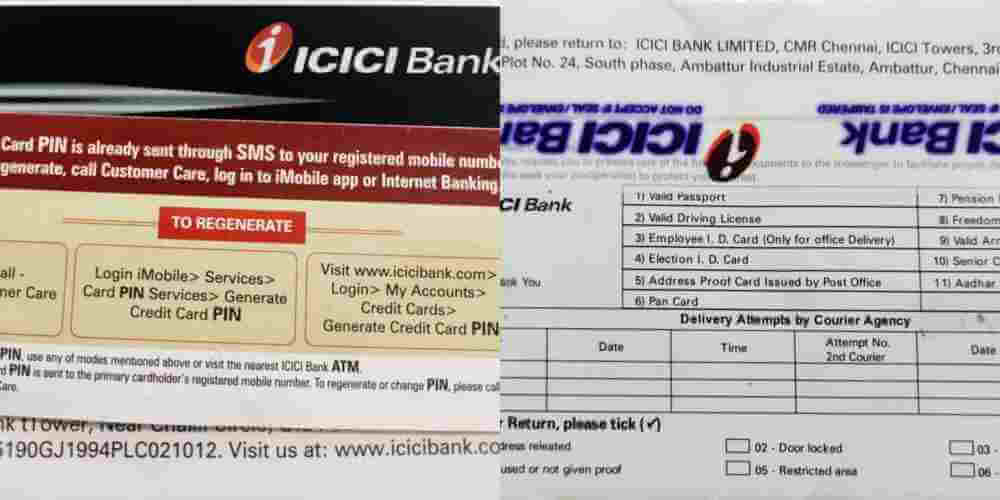
After processing your application, the bank will dispatch the ICICI credit card pin and Credit card separately to your registered postal address. Once the credit card and PIN mailer are received, you can start using it.
They will also send the ICICI credit card PIN number to the registered mobile number that you have registered with them as an SMS.
But if you have not received the Credit Card Pin Mail and SMS, you can generate the Credit Card pin. The credit card pin should have 4 digits.
ICICI Bank Credit Card Pin generation Online
If you are an existing Customer of the ICICI bank with an active Net banking (Internet Banking) account , then you can generate the pin online by using your Net Banking account. An active Credit Card is required to generate PIN online.
You can generate a Personal Identification Number (PIN) for your ICICI credit card through the online banking facility provided by the bank.
Please make sure to follow these instructions in order:
ICICI Credit card PIN generation through Net Banking
if you have an ICICI internet banking account,
- Sign in to your Internet Banking account and go to “my accounts” > “credit cards” > > generate credit card PIN online
- Now enter your mobile number that is registered in order to obtain the OTP.
- After entering the one-time password (OTP) that was sent to your number, proceed to input a four-digit PIN of your choosing.
- If the PIN was successfully generated, the bank will send you a confirmation message via the phone number that you provided.
- You can use the net banking portal to change the credit card pin at any time.
But if you are not a customer of the ICICI bank (ie; No active net banking account), then you can create a New User ID by selecting the Credit Card option and entering your Credit Card Number and Mobile Number.
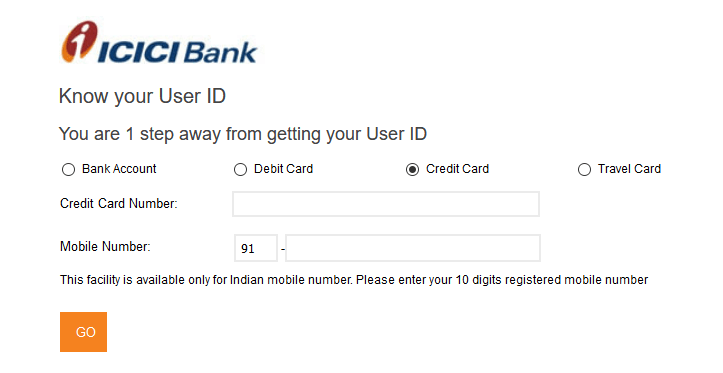
If you have a User Name and Password, follow the below steps:
Note: Your mobile number must be registered with the bank to generate a credit card pin.
Step 1: Visit: https://www.icicibank.com/ and click on the Login button if you already have the login details. Otherwise, click on New User and then click the ‘I want My User ID‘ button.

Step 2: After the login, scroll down and click on Credit Card Details. Now you will be redirected to the Credit card details management page.
Click on the Generate Card Pin menu on the left side.
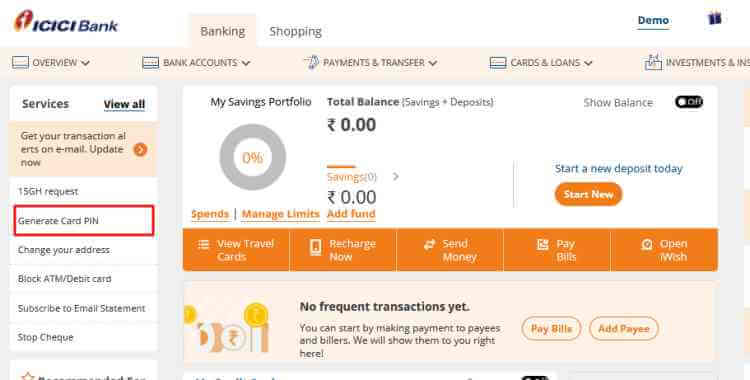
Step 3: Now you can see two options. Debit Card Pin and Credit Card Pin. Click on the ‘Generate Now’ button of the ‘Credit Card PIN‘ section as seen in the below screen-shot.
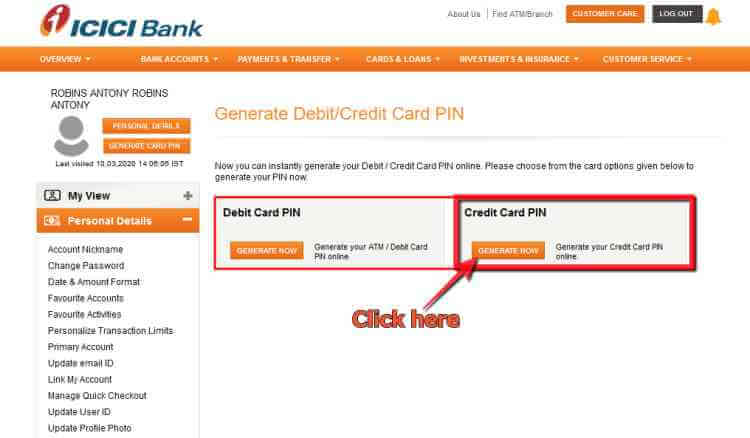
Step 4: Now you will get a screen to select the Credit card number. Select the card number and then enter the CVV Number. You can find the CVV number on the backside of your credit card.
Now click on the Submit button. You will get an OTP on your registered mobile number. Enter the OTP and click on the Submit button.

Step 4: In the ‘Generate Credit Card Pin’ section, enter your 4 digit pin and confirm the same by re-entering it.
Then click on the ‘Generate Now’ button.
Credit card PIN should have only 4 digit number. No alphabets and special characters are allowed.
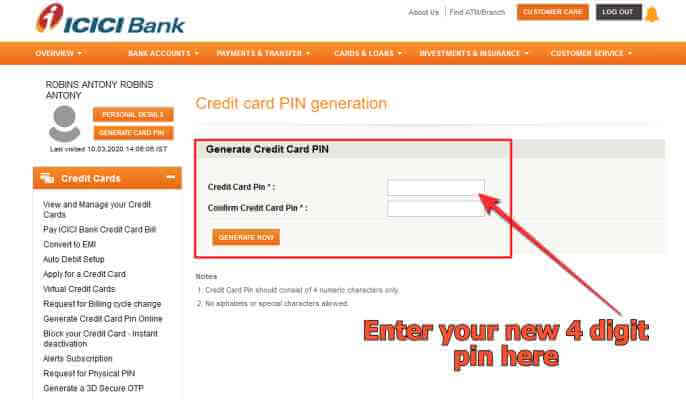
Now you can see a success message. Your Credit card Pin generated successfully!.
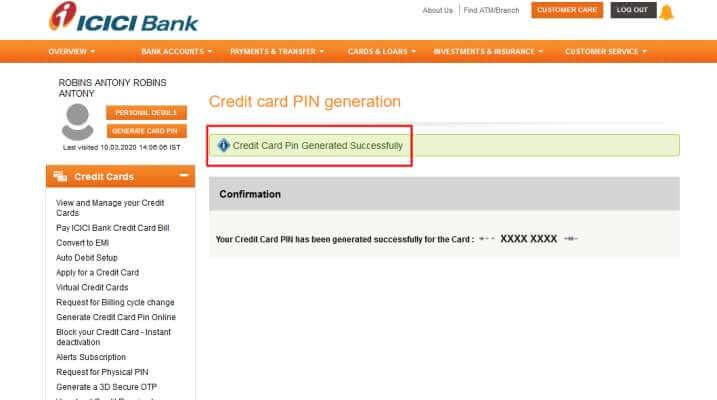
ICICI Credit Card Pin generation Customer Care Number
You can call the ICICI customer service number from the mobile number that is associated to your account in order to generate a PIN for your ICICI credit card.
You can also learn the alternate helpline numbers by going to the bank’s website and looking at the section labelled “Customer Care.”
Contacting the ICICI Customer Care Number (IVR Number) will allow you to effortlessly generate the PIN number for your credit card, even if you do not have an active Internet banking account with the ICICI bank.
When you contact the customer care IVR number to generate the ICICI credit card pin, you should have your credit card number, registered mobile number, email and other details.
ICICI Credit Card Pin generation through the iMobile App
You can download the ICICI bank iMobile Mobile App from the Google Play Store and App Store and generate the PIN easily.
Step 1: Go to Google Play Store and download the iMobile by ICICI Bank app and install it.
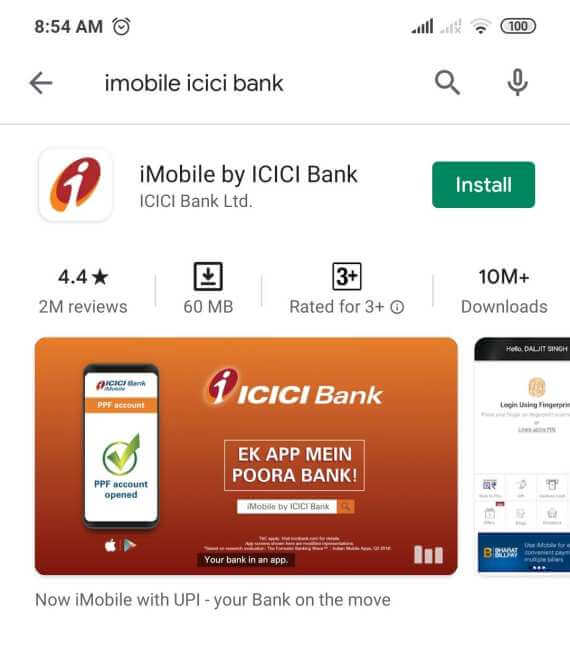
Step 2: After installing the App, tap on the ‘Services‘ menu on the footer. Then you can see different options.
Step 3: Tap on Cards Services. Now you can see ‘Generate Credit Card Pin‘. Tap on it.
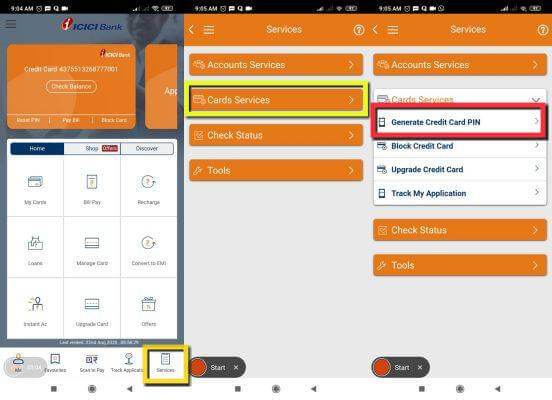
Step 4: Now you will get an option to select the Credit card number and Enter the 4 digit pin number. Click on the Submit button.
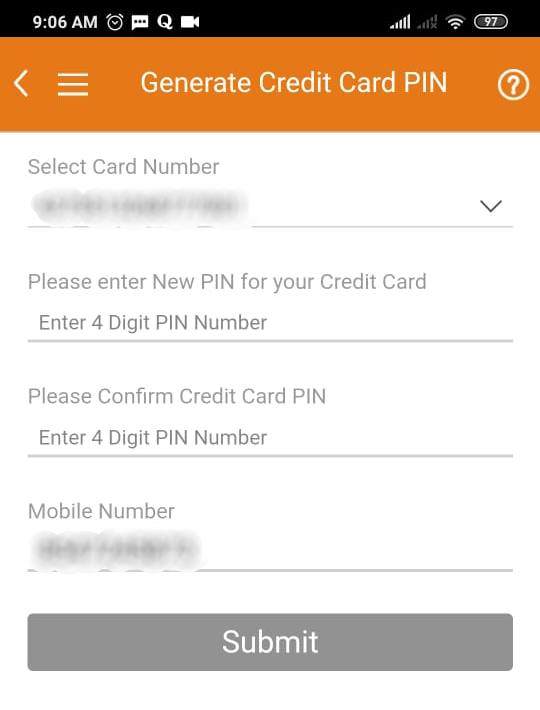
You will get an OTP in your registered. Enter the OTP received in your registered mobile number. Your new ICICI credit card pin will be generated successfully.
Now you can use your credit card in any POS machine and Online purchases.
After generating the Pin, make sure that you have subscribed for the ‘Alert Subscription’ so that you will get Email and SMS alerts of your transactions.
ICICI Credit Card Pin generation through ATM
The generation of a PIN through an ICICI ATM is a fairly easy and uncomplicated process.
To generate a PIN for your credit card, you can go to the nearest ICICI Bank ATM and generate the Pin.
The following is a list of the actions that need to be completed, to generate a new PIN for your credit card using an ICICI bank ATM:
After inserting your card into the ICICI ATM and selecting the language you prefer, select the option to “create PIN using OTP” and enter your registered mobile number.
- Next, enter the OTP (one time password) that you received on your mobile number on the machine.
- Finally, you will be prompted to key in a 4-digit PIN of your choosing.
- Please retype the 4-digit PIN for further verification.
- After you have successfully generated the PIN, the bank will send you a message to confirm that the PIN has been generated.
How can I stop other people from using my ICICI bank credit card without my permission?
Your credit card’s personal identification number (PIN) is sensitive information that you are not permitted to disclose to any third party.
In addition, in order to protect the Personal Identification Number (PIN) associated with your ICICI credit card, you should adhere to the following dos and don’ts:
- Never tell anyone your credit card PIN and never write it down in a book or a copy of it
- Make sure that you are not accompanied by anyone while you use the ATM;
- Double check that the card slot is unharmed and that there are no dummy card readers attached to the real one.
- Make sure that the ATM has not been tampered with.
- Also, be sure that you never disclose it over any means of electronic communication, such as texts or emails.
- Never select a PIN that is easily guessed, such as your date of birth, the birthdays of your parents, the anniversary of your wedding, or any other similar information.
- It shouldn’t be overly difficult, but it should be something that other people can’t figure out.
- Never save your personal identification number (PIN) on any website (including net banking) that you use for online transactions.
- Also, when making transactions online, don’t automatically save your card information or PIN on transactional websites.
- As an additional safety measure, try switching your PIN frequently and check your account statement once every 15 days to look for any unusual activity or transactions.
- Try not to use the same personal identification number (PIN) for all of your accounts because doing so could put all of your cards in jeopardy if someone stole your PIN.
- Never reveal your personal identification number (PIN) or account information to anyone, not even someone who seems to be phoning from your bank.
- Be wary of phone calls or emails that appear to be from legitimate businesses yet ask you for personal information or card details.
What should I do if I forget my (PIN) for my ICICI credit card?
If you have forgotten the ICICI credit card pin, you can reset it at any ATM belonging to the ICICI Bank, using your internet banking account, iMobile App or by calling the ICICI Bank customer service department.
If I need to generate a PIN for my ICICI credit card, can I do so at any ATM?
No, the PIN for your ICICI credit card can neither be generated nor changed outside of an ICICI bank ATM.
What kinds of credit cards does ICICI bank make available to its customers?
coral credit card, emerald credit card, Platinum credit card, Rubyx credit card, MakeMytrip credit card etc
What steps should I take if my credit card is lost, stolen, or otherwise compromised?
In the event that your icici credit card is misplaced or stolen, you must get in touch with the ICICI customer service department as soon as possible to get it blocked.
If you Like this Post, Please ‘Like’ and ‘Share’ it with your friends.
Join Our Facebook Group: www.facebook.com/groups/admeonline
Subscribe to Our YouTube Channel: Youtube.com/admeonline
Also Read
- ICICI Bank Working Timing and Lunch Time
- How to check ICICI Bank Balance
- Check ICICI Credit Card application Status
- How to get the Customer ID of HDFC Bank
- Full form of ICICI bank

