bank of baroda kyc formbank of baroda kyc form 2022bank of baroda kyc form kaise bharebank of baroda kyc form onlinebank of baroda kyc form online submissionbank of baroda kyc form pdf downloadbank of baroda kyc updation form downloadhow to fill bob kyc formkyc form of bank of barodaKYC full form in Hindikyc ka full form
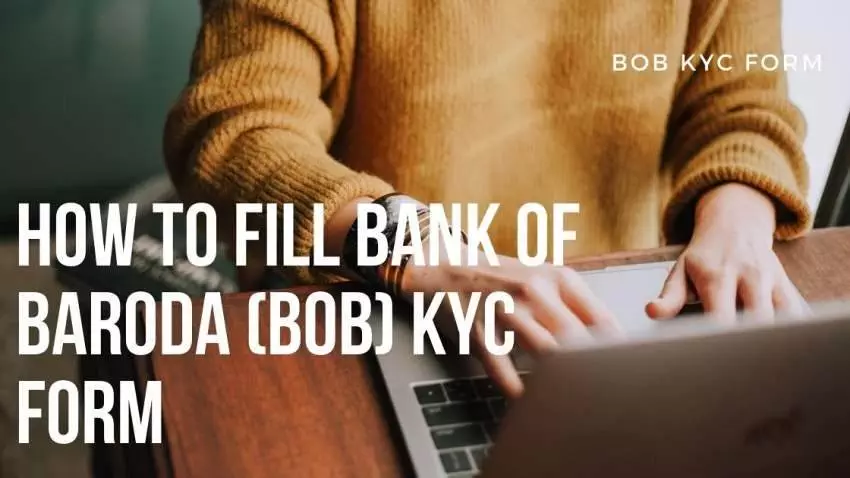
Download the Bank of Baroda KYC Form 2023 and also find out how to fill BoB KYC form easily. Bank of Baroda (BoB) is the third largest public sector bank in India and has a large customer base. KYC Full Form – KYC is the abbreviation of Know Your Customer. It is actually a verification process done for the identity of a customer at the bank.
In the ever-evolving landscape of banking, compliance with Know Your Customer (KYC) requirements is paramount. Bank of Baroda simplifies this process with its user-friendly KYC update form. From the convenience of the Bank of Baroda KYC form download to the ease of Bank of Baroda RE KYC online, we’ve got you covered.
Join us as we walk you through the latest 2023 version, available for online download. Whether you’re an individual or a business, stay ahead of the curve with our comprehensive guide.
The Reserve Bank Of India has made it mandatory for all banks and financial organizations to verify the identity of all customers who carry out transactions with them. This verification process is acquired by a method known as KYC. So in simple words, we can say that KYC is a verification done for the identity and address of a customer.
You can download the latest 2025 KYC form from the Bank of Baroda (BoB) here.
What is the procedure for performing KYC?
KYC is done mostly with the help of data or information from documents. To verify their identity, single account holders must provide the following information:
- a) a current photo;
- b) address information;
- c) a copy of their PAN card.
In the case of joint account holders, the bank requires the same paperwork.
When dealing with non-individual customers, the bank needs to verify their legal status, such as their operating address, license details, beneficial owners, permitted signatures etc.
Download KYC form of Bank of Baroda 2025
You can download the KYC form of Bank of Baroda (BoB) 2025 from the link below.
Bank of Baroda KYC form PDF Download
Essential documents required for BOB KYC:
- Valid ID proof (Aadhar, PAN, Passport)
- Recent passport-sized photograph
- Address proof (utility bill, rent agreement)
- Mobile number linked to Aadhar
Complete your BOB KYC form in 5 easy steps:
- Fill personal details accurately
- Attach required documents
- Sign in designated areas
- Submit at your home branch
- Collect acknowledgment receipt
How to fill BoB KYC Form
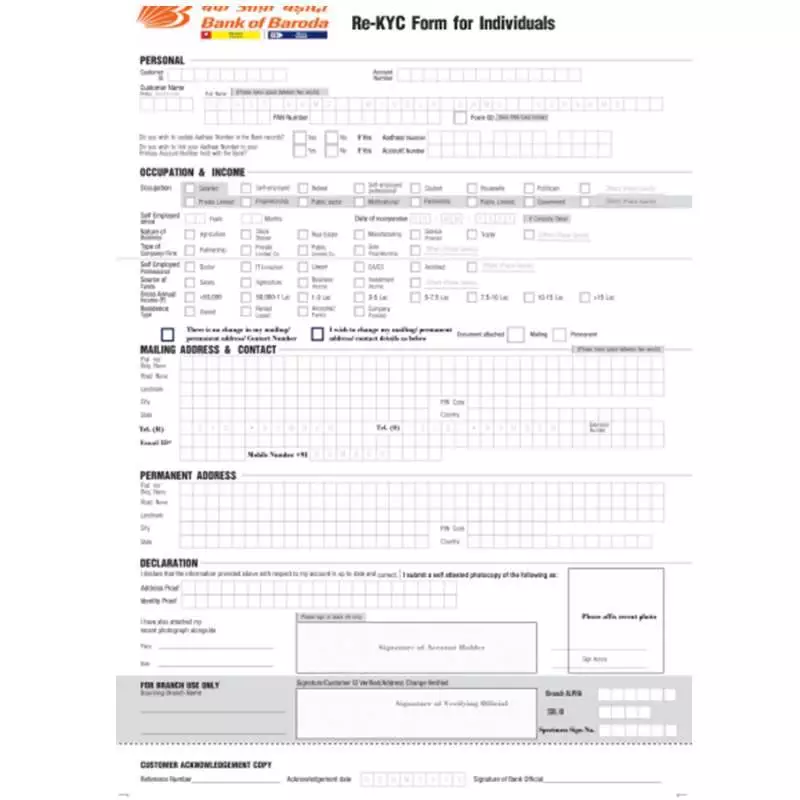
Above you can see the BoB KYC form that should be provided at the time of opening a bank account.
📌 Step-by-Step Guide to Filling Out Your Bank Form
📝 Step 1: Enter Your Customer ID
- Locate the Customer ID field at the top.
- Carefully type in your unique Customer ID.
🔢 Step 2: Provide Your Account Details
- In the second row, enter your Account Number in the designated box.
🧑💼 Step 3: Enter Your Full Name
- Start with your prefix (Mr., Mrs., Ms., etc.).
- Write your first, middle, and last name, ensuring you leave a space between each word.
🆔 Step 4: Provide Your PAN Number
- Enter your PAN number in the allocated field.
📜 Step 5: Update Your Aadhaar Details
- Tick Yes if you want to update your Aadhaar details with the bank.
- Enter your Aadhaar number in the given space.
- If you wish to link it to your account, tick Yes and re-enter your account number.
💼 Step 6: Fill in Your Occupation & Income Details
- Select your occupation from options like:
- Salaried
- Self-Employed
- Retired
- Student
- Housewife
- Public/Private Sector
- Others (Specify in the given space)
- If self-employed, mention:
- Years & months in the business
- Company incorporation date (if applicable)
- Select your business type (Agriculture, Real Estate, Manufacturing, etc.).
- If none match, specify in the provided space.
- Choose your company type (Partnership, Pvt. Ltd., etc.).
- Indicate your source of income (Salary, Business, Investments, etc.).
💰 Step 7: Declare Your Gross Annual Income
- Tick the appropriate box:
- ₹50,000
- ₹50,000 – ₹1 Lakh
- ₹1 – ₹3 Lakh
- ₹3 – ₹5 Lakh
- ₹5 – ₹7.5 Lakh
- ₹7.5 – ₹10 Lakh
- ₹10 – ₹15 Lakh
- Above ₹15 Lakh
🏠 Step 8: Choose Your Residential Status
- Select one:
- Owned (if you own your home)
- Rental/Leased (if you pay rent)
- Ancestral/Family (if inherited)
- Company Provided
📬 Step 9: Fill in Your Mailing & Contact Details
- Enter your temporary & permanent address details:
- Flat/Building Name
- Road Name
- Nearest Landmark
- City, State, Zip Code, Country
- Provide your contact details:
- Landline (Home & Office): Enter STD Code + Phone Number
- Mobile Number & Email ID
📌 Step 10: Enter Your Permanent Address
- Fill it out just like your mailing address if different.
✍ Step 11: Final Declaration & Submission
- Attach self-attested copies of ID and address proof.
- List the documents you are submitting.
- Paste your recent passport-sized color photo in the space provided.
- Sign across the photo.
- At the left side, write the place & date.
- Use black ink for your signature.
🚀 Final Step: Submit the completed form along with the required documents to the bank.
📌 Note: The last section of the form is for bank employees only. Leave it blank.
✅ You’re done! Your form is ready for submission! 🎉
They will give you a “Customer Acknowledgement Copy” after they check the form. It includes the reference number, the date, and the bank official’s name and signature on the back.
Join Our Facebook Group: www.facebook.com/groups/admeonline
Subscribe to Our YouTube Channel: Youtube.com/admeonline
Follow us on Other Social Media
Also Read:
- Bank of Baroda ATM Pin Generation
- Bank of Baroda Balance check Number
- Bank of Baroda Helpline Number
- Union Bank Of India Balance Check
- Bank Holidays in India

