
Bank of India (BOI) Balance Enquiry is very easy. In this article, you will see all options to check the Bank of India account balance. You can do the Bank of India balance check online or use the Bank of India missed call balance enquiry number, or use the bank of India balance check SMS number.
How to check Bank of India bank Account Balance
Bank of India is a commercial bank and has its headquarters in Mumbai. This bank was founded in 1906. This bank has 5316 branches in India. Other than in India, it holds its branches in 22 foreign countries.
For checking the balance and transactions, the customers of Bank of India have various methods and options. The different ways are:
- Using bank of India balance check Number
- Bank of India balance check online (Internet Banking)
- BOI balance check through SMS (SMS Banking)
- Through ATM
- Bank of India (BOI) Mobile Application
- Passbook
Bank of India missed call Balance Enquiry Number
Bank of India customers can use the Missed call Balance Enquiry number to check the account balance at any time.
To check the Account balance of your BOI account, send a missed call from your Bank Of India Account registered number to any of the above two numbers.
The call will be disconnected after a few bells. You will get an SMS with the account balance if your Mobile number is already registered with the bank.
Bank of India Balance Check Online (Internet Banking)
The customers who have registered for Internet banking will get an id and password to login to the official website. Once the login is done, account holders can check the balance, statements, transfer funds, etc.
Follow the below steps:

Go to Bank of India’s Retail internet Banking website
(https://starconnectcbs.bankofindia.com) and enter your User ID and Password to login to your account.
After the successful login, you can check your account balance.
Bank of India Balance through SMS
As technology has been advanced, money transactions, balance inquiries are on the tips of our fingers. You can easily check the BOI account balance by using the SMS balance check option provided by the bank of India.
To get SMS facilities, the account holders should avail to the Star Connect facility to check their balance via SMS.
Follow the below steps:
- Visit the official website https://www.bankofindia.co.in/
- Choose the “Mobile Banking” link.
- Click on the “Star Connect” link.
- Log in to Internet banking/ net banking.
- Type the registered mobile number.
- Choose the “Set/Change SMS password” option
- Add or change your 4 digit password.


To get the account balance,
The customer will receive the account balance of the primary account as an SMS instantly.
For non-primary accounts,
| ACCOUNT | REQUEST | FORMAT OF SMS | MOBILE NUMBER |
|
PRIMARY ACCOUNT |
Enquiry of balance
Mini Statement |
SMS “BAL XXXX “
SMS “TRANS XXXX” >” |
+919810558585 |
|
NON- PRIMARY ACCOUNT |
Enquiry of balance
Mini Statement |
SMS “BAL XXXX <Account Number>” “TRANS XXXX <Account Number>” |
+919810558585 |
Bank of India(BOI) Balance Enquiry Mini Statement
Bank of India customers can avail the Mini statement through SMS using the below format.
- For the mini statement of the primary account, SMS “TRANS XXXX” >” to +919810558585. The customer will get the SMS with the details of the last 5 transactions.
- For other accounts, SMS “TRANS XXXX <Account Number>” to +919810558585. ie; send your Account number along with the SMS format. You will get the mini statement shortly as SMS
Bank of India(BOI) Balance Enquiry through ATM
Bank of India customers with active ATM card can check the account balance through any bank’s ATM’s in India. It’s always not necessary to visit the Bank of India ATM.
Customers are free to visit any ATM (Charges may apply after the free limit). The card-holders mostly prefer this way to check the account balance. The process is very simple:
- Swipe-in the card to the machine
- Enter your four-digit pin.
- Click on the “balance inquiry” option.
- You will find the balance on your screen.
An individual can also get their transaction history through Mini-Statement. The receipt would be printed and you might get the history of the last ten transactions.
Bank of India(BOI) Balance Check through Mobile App
Bank of India avails to its customers an online application called “BOI”. This application is available in the Google Play Store and App Store (IOS). Customers can check their balance once they register themselves through this application.
This application also gives facilities like mini-statement and mPassbook.
BOI helps to check account balance, transfer funds, and many other facilities are available. Some steps to register in this BOI application are:
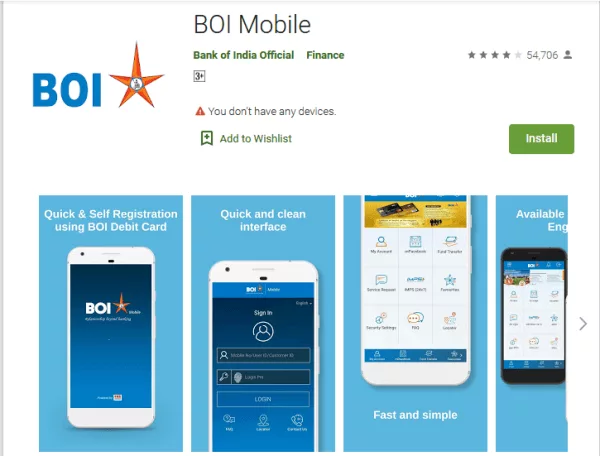
-
- Install the “BOI Mobile” application from the “Google Play Store”.
- Click on the “Next button” and proceed.

- Select the registered number Sim and proceed to create the account.
- “OTP” will be sent to the number. Enter the OTP.
- Select a suitable user id and a 6-digit Pin.
- You will find two options- “fund transfer” and “view only”
- Select an option and customer id will dropdown. Enter your account number.
- Click the ”OK” button and proceed. You will be successfully registered.
- You will receive the message of confirmation.
After the successful installation of the BOI Mobile app in your Phone, you can check your account balance at any time.
Balance Check through UPI Mobile Apps
You can add your Bank Of India account details to any UPI apps like Google Pay, PayTM, Phone Pay etc and check your account balance at any time. Note that you can add more than one accounts in these UPI Mobile Apps. So if you have already installed any of the above apps and you can add a new account in that and check the balance easily.
Balance Check through Passbook
BOI account holders can check their account balance if they keep their passbooks updated. A passbook records credits, debits, NEFT (National Electronic Funds Transfer), and also gives the exact details of the cash you have in your account printed in your hand. An individual can get the account details updated only when you visit the branch of the bank. But these days, people prefer checking their balance through other easy ways.
Join Our Facebook Group : www.facebook.com/groups/admeonline
Subscribe to Our YouTube Channel: Youtube.com/admeonline
Also Read
- SBI Balance Checking
- Bank of Baroda Balance check Number
- How to Apply new SBI ATM Card Online
- How to change SBI ATM PIN Number online


