
Learn How to Block SBI ATM Card Offline (Debit and Credit Card). You can easily block your SBI ATM Card by sending an SMS or by calling the 24 * 7 Toll-Free Number, using an Online SBI Account etc. SBI Debit Card Block can be done, even if you don’t know your SBI ATM Card Number and without online banking.
How to Block SBI ATM Card
If your SBI ATM Card (Debit or Credit Card) is lost or Stolen, you should block the ATM Card immediately. When your SBI ATM /Debit card is lost or stolen, a panic is created and you may not remember the last 4 digits of your SBI ATM Card.
But you can block your ATM Card immediately if you don’t know the last 4 digits of your SBI ATM Card. Check below to see all the options for SBI ATM Debit Card Card Block.
SBI Debit Card Block Options
- Block SBI ATM Card Online (Using Onlinesbi.com Internet Banking Account)
- Block SBI ATM Card by Phone Call (Toll-Free Customer Care Number – 1800 425 3800)
- Block the SBI ATM Offline by sending an SMS to 567676 (BLOCK <space> XXXX)
- Block Online without Online Banking Account (Using SBI Registered Mobile Number & Account Number)
You can block your SBI ATM / Debit card immediately by following any of the below methods.
How To Block SBI ATM Card by Phone Call? (Toll FREE Number)
You can easily block your SBI ATM / Debit card by calling the 24 * 7 Toll-Free Phone Number.
SBI ATM Card Block Toll-Free Number :
Find below the SBI Toll-FREE Number to Block the ATM Card :
- 1800 425 3800
- 1800 11 2211
- 080-26599990
When you call the SBI ATM card block-free number, they will ask for your Name, Address, Date Of Birth etc to confirm your identity.
Once the card is blocked, you will get a Ticket Number. You can use this Ticket Number to Contact your SBI branch, informing them the loss of your ATM card.
Read Also: How to get EMV Chip-based SBI ATM Debit Card
How to Block SBI ATM Card by SMS?
SBI ATM Card block by SMS is the easiest method (Offline method) to block your ATM/Debit Card because you only need the last Four (4) digit of the ATM card to block it.
But your SMS-sending Mobile Number must be registered with SBI. If your Mobile number is not registered with SBI then you cannot use the SMS option to block your ATM card.
If you have not registered a Mobile Number with your SBI Account, you can register or change the Mobile Number through any SBI ATM, Online Banking Account and Through the Branch.
Read Also: How to Register or Change Mobile Number in SBI
You can easily block your SBI ATM Card by sending an SMS in the below format from your SBI-registered Mobile Number.
BLOCK <space> XXXX
Number: 567676 (Send the SMS to this Number)
Where XXXX is the last four digits of your ATM card number.
Eg: BLOCK 1452
Replace 1452 with the last 4 digits of your ATM Card.
Once the ATM card is blocked successfully, you will get an SMS Confirmation from SBI with a Ticket Number.
If the SBI ATM card block using SMS or Phone call does not work then you can try the online method to Block SBI ATM Card.
There are 2 options to Block your SBI ATM card using Online. The first method is through your Online SBI Internet Banking account. To use this method you need an active Internet Banking Account User Name and Password.
If you don’t have an SBI Online Banking Account, then you can use the Second method to block SBI ATM card, even if you don’t have an Internet Banking Account.
You just need your SBI Registered Mobile Number and Account Number to block it online.
Find below the Step by Step process:
How to Block SBI ATM Cards Online?
If you are using an Online SBI (SBI Internet Banking Account),
Follow the below steps to Block your SBI Debit Card online.
Step 1: Log in to your SBI Internet Banking Account (https://www.onlinesbi.com).
Step 2: From the Home page, Select the “ATM Card Services>Block ATM Card” link under the “e-Services” tab (Top Menu). See the Screenshot below. e-services-atm
Step 3: Select your SBI Account Number for linked ATM Cards and click ‘Continue‘. You can see all your SBI Account Numbers there.
Step 4: Select the ATM card number to be blocked. If your account has multiple ATM cards, then you have to select the specific ATM card to be blocked. There you can see the first 4 Digits and last 4 Digits of your ATM card.
Then select the Reason to block (Lost/Stolen). You can enter optional remarks there.
Then click on ‘Submit‘
Step 5: Select the mode of Authentication to block the ATM from SMS OTP (One Time Password) or Profile Password. You will get an OTP in your SBI Account registered Mobile Number if you have selected the OTP option. Otherwise, you can select the ‘Profile Password’ option.
Enter the OTP/Profile password and then click the ‘Confirm‘.
Step 6: Now you will get a success message with a Ticket Number. You can use this ticket number for future reference.
How to find SBI ATM Card Number
You can find the SBI ATM card Number from any of your Previous Card Statements or log in to the Internet Banking Account “e-Services” > ATM Card Services.
How to Block SBI ATM Card Online Without SBI Online Banking Account
You can block your SBI ATM card without online banking (Online SBI Account) and ATM Card Number (ie; if you don’t remember the last 4 digits of your SBI ATM Card).
You need your SBI registered Mobile Number and your SBI Account Number to block the ATM card by using this method.
Follow the below steps.
Step 1: Click the Link (Block your SBI ATM Card Online)
https://retail.onlinesbi.com/retail/blockatmcardintermediate.htm?bankCode=0
and click on the ‘Next Step’ button.
Step 2: Enter your SBI Account Number and SBI Registered Mobile Number, Select the Country and then enter the Captcha text.
Step 3: Click on the ‘Submit‘ button to block the ATM card.
Please note that once the ATM card is blocked, it cannot be unblocked online.
It is very important to block your ATM card, once it is lost. You can use any of the above methods to block the ATM card. Share this useful tip to your friends.
How to unblock SBI ATM Card
If your SBI ATM card is blocked, find the options available to unblock your ATM card.
- Unlock the CardI through Branch: If your ATM card is lost or stolen and you block it and after some time if you find it and want to unblock it, then you have to contact your branch and submit a written application to unblock the card. To unblock the ATM card through the branch, you need the following details.
-
- Your Account Number
- Last 4 digits of your Card Number
- Your Photo ID
- You Customer ID (CIF Number)
-
- Automatic Unblock: If you have entered the ATM pin wrongly 3 times, your card will be blocked for the next 24 hours. But don’t worry, it will be unblocked after 24 hours.
- New Card Issue: If your card is expired, it will be blocked. Bank will send you a new ATM card. Once the new ATM card is received, you can unblock (activate) it online or through the ATM.
How to block SBI Credit Card
You can Block your SBI Credit card by using any of the below methods.
- Send SMS ‘BLOCK XXXX’ to 567676 (BLOCK <space> XXXX) where XXXX is the last four digit of your SBI Credit Card. This message must send from your SBI Registered Mobile Number.
- 2nd option to Block the SBI Credit card is to Call SBI Customer Care Numbers 860 180 1290, 39 02 02 02 , 1800 180 1290 (Toll-Free)
- Another option to block SBI Credit card is to visit sbicard.com and log in with your User Name and Password. Then click on ‘Block Loss \Stolen Card‘ and follow the instructions to block the credit card.
How I can block my SBI ATM card?
Use any of the below options to block the SBI ATM card
1. Block it Online using Onlinesbi.com Internet Banking Account
2. Call SBI Toll Free Customer Care Number - 1800 425 3800
3. Send SMS to 567676 (BLOCK space XXXX)
4. Block Online without Online Banking Account (Using SBI Registered Mobile Number & Account Number)
What is the number to block SBI ATM card?
Call below Numbers to block the SBI ATM Card if your card is lost or stolen.
1800 425 3800
1800 11 2211
080-26599990
How can I block my SBI ATM card through SMS?
You can block the SBI ATM through SMS, Send SMS in the below format.
BLOCK space XXXX Number: 567676
(Send the SMS to this Number)
Where XXXX is the last four digit of your ATM card number.
Eg: BLOCK 1452
Replace 1452 with the last 4 digits of your ATM Card.
How can I block my SBI ATM card by phone?
You can use the below the SBI Toll-FREE Number to Block the ATM Card: 1800 425 3800
1800 11 2211
080-26599990
When you call the SBI ATM card block Toll Free Number, they will ask your Name, Address, Date Of Birth etc to confirm your identity.
Once the Identity is verified, SBI will block the card
Watch the Video (Step by Step Process to Block SBI ATM Card By SMS, Online etc ):
Join Our Facebook Group: www.facebook.com/groups/admeonline
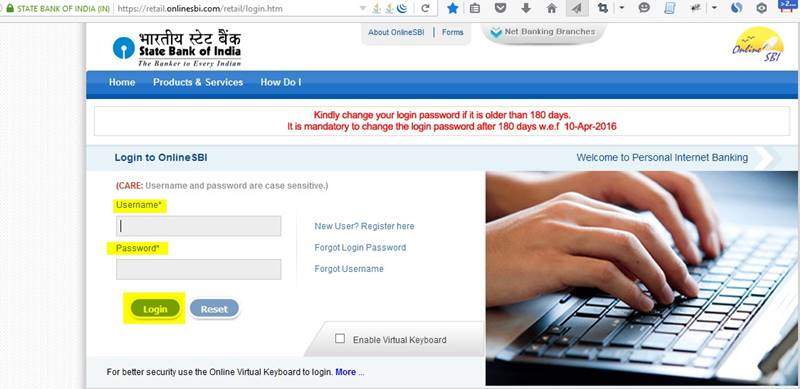







Akash Navi
June 26, 2017 at 12:00 pmHi Robins,
Thank you for this guide bro, I wanted to block my State Bank of India card and just blocked it successfully.
Regards,
Akash Navi
AMAN
August 2, 2018 at 8:00 amHello sir. I got my sbi card stolen and with the help of information you provided i successfully blocked my atm card by logging into my net banking account. thanks for sharing this info. really helpful
Manoj Kumar Saxena
October 24, 2018 at 11:21 amI have two atm card for my joint ac yet i got my new sbi atm card having chip while old cards are of magnetic strip type ,now i want to have only my new atm card and want to disable my both old card what i can do for this .