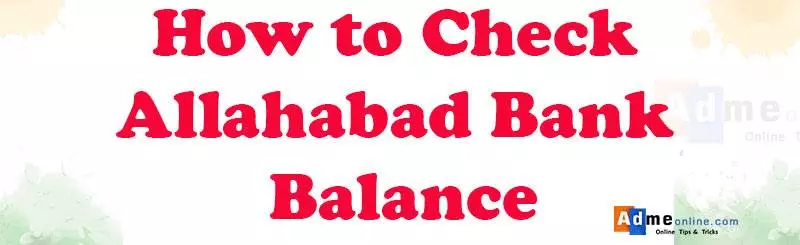
In this post, you will find How to check Allahabad bank balance. Also, find the Allahabad bank balance check app. Allahabad Bank is a nationalized bank and has its headquarters in Kolkata, India. Allahabad bank was founded in Allahabad in the year 1865. On 24 April 2014, the bank had entered its 150th year of establishment. Presently, Allahabad bank merged with Indian Bank.
Allahabad Bank provides several services for its customers for easy banking transactions such as Online Banking, Mobile Banking, Balance Check through Missed Call, Online Balance Checking, SMS Banking etc.
Allahabad Bank Balance Enquiry

Balance checking is one of the most important banking transactions customers use frequently because they want to make sure that they have enough balance in their account before making a payment. They also want to check if they have received the money in their account or if money is debited from their account after making a transaction.
Allahabad Bank allows customers to check their balance at any time with the help of different methods.
Allahabad Bank Missed Call Balance Enquiry
The most effective and easiest way to check the Allahabad bank account balance is using the Missed call Balance enquiry number.
Account-holders can check the balance at any time by sending a missed call to the Allahabad bank miss call number. Bank will send an SMS with the latest balance immediately. Allahabad Bank Missed Call Alert facility can also use to get the Mini statement of your account.
To check the balance through Missed calls, follow the below steps:
- Send a missed call to the balance enquiry no 09224150150 from your Allahabad Bank registered mobile Number.
- The call will be disconnected after a few rings and you will get the balance as SMS.
If you are sending the missed call from a mobile number not registered with the bank, then you will get a reply SMS ‘Mobile number not registered.
So always send the missed call from your registered mobile number. If your mobile number is not registered with the bank, then contact your home branch and register the mobile number with your account.
You can also contact the Allahabad bank Toll-Free Number 18005722000 to get your account balance.
How to Register Mobile Number with Allahabad Bank for Missed Call Alert
To use Allahabad bank missed call alert, your mobile number must be registered with your account at the branch.
Once the mobile number is registered with your branch, you can enable the Missed call alert in your account.
After the successful registration of the Mobile number for the Missed Call Balance check, you can dial 9224150150 from your registered mobile number, at any time to get the updated balance and last 5 transactions details as an SMS.
Allahabad Bank SMS Banking and Balance Check
Account holders can check their balance by using the SMS banking facility provided by Allahabad Bank. The following services are available through SMS Banking.
- Balance Enquiry
- Mini Statement (Last 5 Transactions)
- Statement Request
- Cheque Book Request
- Cheque status
- Stop Payment
- Change SMS Banking PIN etc.
SMS Balance Enquiry format: BALAVL <A/c no>
You will get the balance as SMS in your registered mobile number.
Allahabad Bank SMS Banking Formats
| Code | Description | SMS Format |
| HELP | Help on How to Use | HELP <Message Code> |
| CHGPIN | Change SMS Banking PIN | CHGPIN <New MPIN> <Old MPIN> |
| BALAVL | Balance Inquiry | BALAVL <A/c no> |
| For Primary A/ct BALAVL |
||
| LATRAN | Last 5 Transactions | LATRAN <A/c no> |
| For Primary A/c LATRAN |
||
| STMACC | Account Request Statement | STMACC <Start date> <End date> <A/c no> |
| For Primary A/c STMACC <Start date> <End date> |
||
| CHQREQ | Cheque Book Request | CHQREQ <No. of Leaves> <A/c no> |
| For Primary A/c CHQREQ <No. of Leaves> |
||
| STPPAY | Stop Payment | STPPAY <Chq no> <A/c no> <PIN> |
| For Primary A/c STPPAY <Chq no> <PIN> |
||
| STPREV | Revoke Stop Payment | STPREV <Chq no> <A/c no><PIN> |
| For Primary A/c STPREV <Chq no> <PIN> |
||
| CHQSTS | Issued Cheque Status Inquiry | CHQSTS <Chq no> <A/c no> |
| For Primary A/c CHQSTS <Chq no> |
Allahabad Bank Balance check Online
Another option to check the balance is by using the online banking account of Allahabad Bank. If you have registered for the Internet banking account while opening your account, you might have received your Internet banking Login ID and Password.
If you have not applied for the Internet Banking account of Allahabad bank, you can submit the Internet Banking registration form online here. You can also download the Internet Banking Application form from here and submit it to your home branch.
To check the balance online, visit https://www.allbankonline.in/ and log in with your Allahabad Bank internet banking User ID and Password.
After the successful login, you can check your account balance, generate statements etc
Mobile Banking
You can use Allahabad mobile apps to check the account balance and carry out transactions easily.
- Allahabad Bank emPower: By using this app you can do easy fund transfer using IMPS and UPI. This app also provides several options including easy balance checking. You can download it from Google Play Store.
 2.BHIM ALLBANK UPI: This UPI app provides an easy money transfer option 24*7. You can use this app to check your balance at any time.
2.BHIM ALLBANK UPI: This UPI app provides an easy money transfer option 24*7. You can use this app to check your balance at any time.

3. Other UPI Apps: You can use other popular UPI apps like Google Pay, PayTM, PhonePay, BHIM etc for the balance checking
Balance check through ATM
You can check your account balance by visiting an ATM. Follow the below steps:
- Insert/swipe the ATM /Debit to any of the ATMs.
- Click on the “Balance Inquiry/Account Balance Inquiry” option.
- The screen would show the account balance.
- The account-holders would also get a printed receipt.
Balance check through Passbook
Visit your home branch and update your passbook frequently if you don’t have any online banking or Mobile banking accounts.
How can I check my Allahabad bank account balance?
The most effective and easiest way to check the Allahabad bank account balance is using the Missed call Balance enquiry number 09224150150. Account-holders can check the balance at any time by sending a missed call to the Allahabad bank miss call number.
How to check Allahabad bank balance?
To check Allahabad bank balance, you can send a missed call to Allahabad Bank Balance Check No: 09224150150. You can also send an SMS to Allahabad Bank Balance Enquiry by SMS Number: 9223150150. SMS Balance Enquiry format: BALAVL . You will get the balance as SMS in your registered mobile number.
How to check Allahabad bank balance in mobile?
To check Allahabad bank balance in mobile, you can download the Allahabad bank balance check app Allahabad Bank emPower from Google Play Store. You can also download BHIM ALLBANK UPI to check your balance at any time.
How can I check my Allahabad bank account balance online?
o check the balance online, visit https://www.allbankonline.in/ and log in with your Allahabad Bank internet banking User ID and Password. After the successful login, you can check your account balance, generate statements etc
Join Our Facebook Group: www.facebook.com/groups/admeonline
Subscribe to Our YouTube Channel: Youtube.com/admeonline
 2.BHIM ALLBANK UPI: This UPI app provides an easy money transfer option 24*7. You can use this app to check your balance at any time.
2.BHIM ALLBANK UPI: This UPI app provides an easy money transfer option 24*7. You can use this app to check your balance at any time.
