how can i check my indian overseas bank account balancehow to check iob account balancehow to check iob balance via missed callindian overseas bank account balance check numberindian overseas bank balance checkindian overseas bank balance check numberindian overseas bank balance check onlineindian overseas bank balance check toll free number
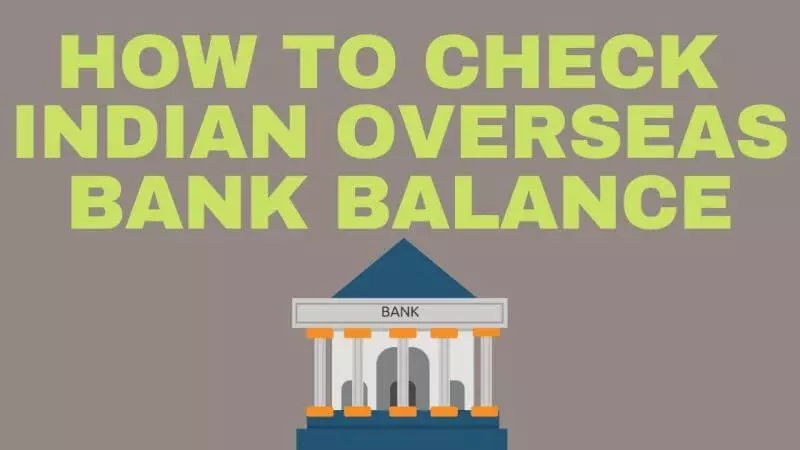
Indian Overseas Bank (IOB) offers several options for its customers to check their account balances. Account holders can use the Missed Call Balance checking and Mini statement options along with SMS Banking, Net Banking, Mobile Apps etc to check the account balance.
How to check IOB Account Balance
Indian Overseas Bank (IOB) customers can check the balance online or offline using any of the below options.
- Balance check through SMS Banking
- IOB Mobile Banking Apps – BHIM IOB UPI, IOB Mobile
- IOB Net Banking
- Balance check through ATM
- Passbook
To check the balance using SMS Banking and Mobile Apps, you must register your mobile number with the bank first.
Indian Overseas Bank Balance check SMS Number
Indian Overseas bank customers with active Mobile Banking account can use the SMS Banking option to check the account balance at any time. Send the SMS in the format BAL <> space <> last 4 digits of the IOB Account Number to 84240 22122 from your IOB registered Mobile Number. You will get an SMS with the latest balance shortly from the bank.
To use the SMS Banking facility, your Mobile Number must be registered with the Bank. You can visit any nearest IOB branch and submit the application to register the Mobile Number with your account if it is not yet registered.
After the successful registration of your Mobile number with the IOB account, you can use the IOB SMS banking to check the Account Balance, Mini Statement, etc
Send this SMS from your IOB registered Mobile Number to 84240 22122. You will get an SMS with your account balance instantly.
IOB Mini Statement SMS Number
You can get the mini statement (last 5 transaction details) as an SMS on your registered mobile number by sending a message in the format below to 84240 22122.
Indian Overseas Bank Balance check through IOB Mobile Apps
You can download the IOB Mobile App from the Google Play Store and App Store and Install it on your registered Mobile Number to check the balance of your account at any time.
By using IOB Mobile App, you can do fund transfers, get Balance and Mini statements, UPI transfers, Bill payments etc easily.
To log in to the App, you have to complete the one-time registration process. You need your IOB Account Number or Customer Id for the registration.
After that, you can set a 6 digit Passcode for the IOB Mobile App Login. You can also log in using the IOB Internet Banking User Name and Password.

After the login, you can see your account balance in the dashboard.
BHIM IOB UPI
Indian Overseas Bank customers can install the BHIM IOB UPI app on their registered Mobile number handset and can check their balance and carry out UPI transactions easily.
After downloading the app, you will get an OTP to verify the Mobile Number. Once the verification is completed, you can log in to the app and check the balance at any time by inputting the UPI account PIN.
How to check Indian Overseas Bank Balance Online
Indian Overseas Bank customers with active Internet banking accounts can check their balance online by visiting the Internet banking account.
Follow the below steps, if you don’t have an IOB Internet banking account:
Step 1: Visit the official Internet Banking Website of IOB
Step 2: Click on the Register button under Personal Login and fill in the details and submit it.
Alternatively, you can download the Internet Banking Registration form from here Submit the duly filled registration form in your home branch.
Once the Internet banking account is activated, IOB will send you the net banking login User ID and Password.
You can use that credentials to log in to your IOB Internet Banking account.
After the successful login, you can see your account balance and other details in the Accounts Summary Menu and Dashboard.
Indian Overseas Bank Account Balance Check Number
Customers, those who are registered for the IOB SMS banking can use the Missed Call balance checking facility.
Send a missed call to 04442220004 from your registered mobile number. After a few rings, the call will be disconnected and you will get the account as an SMS on your Mobile.
How can I check my IOB account balance?
Indian Overseas Bank (IOB) has a lot of ways for customers to check their account balances. Missed Call Balance Checking and Mini Statements are two ways account holders can check their balance. They can also use SMS Banking, Net Banking, Mobile Apps, and so on to do this.
How can I check my IOB account balance by SMS?
Send the SMS in the format BAL space last 4 digits of the IOB Account Number to 84240 22122 from your IOB registered Mobile Number. You will get an SMS from the bank soon with the most up-to-date balance.
How can I check my IOB account balance by missed call?
Indian Overseas Bank (IOB) Missed Call Balance checking Number is: 04442220004 Send a missed call to 04442220004 from your registered mobile number. After few rings, the call will be disconnected and you will get the account balance as an SMS on your Mobile.
Indian Overseas Bank balance check Toll Free Number
Indian Overseas Bank (IOB) Missed Call Balance checking Number is 04442220004
How can I check my mini statement of Indian Overseas Bank?
You can get the mini statement (which contains the last 5 transaction information) as an SMS on your registered mobile number by sending a message in the format shown below to the number 84240 22122. Indian Overseas Bank (IOB) Mini Statement SMS Format: MINI space last 4 digits of the Account Number Eg: MINI 1234
Join Our Facebook Group: www.facebook.com/groups/admeonline
Subscribe to Our YouTube Channel: Youtube.com/admeonline


