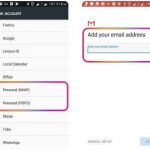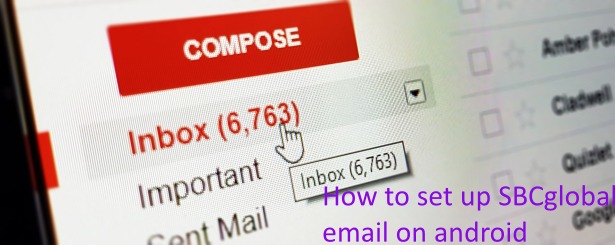
How to set up SBCglobal email on android | SBCglobal.net email Settings
Last updated on September 16th, 2022 at 10:29 am
Setting up SBCglobal email on android phone is very easy and you can set up with simple steps. Just use the android smart phone’s built in feature to add multiple email accounts. SBC Global, part of Yahoo, is one of the leading global email service provider. SBC Global uses the server of AT&T besides using its common server.
Many people don’t know they can add multiple email accounts in their Android Phone. You can use the built in Email App in the android mobile to add multiple email accounts.
Check this post to learn How to Add Multiple Email Account in the Android Mobile.
SBCGlobal.net Email Settings on Android Mobile
Table of Contents
To setup SBCglobal.net email on your Android Mobile you need the sbcglobal email account user name and password.
You’ll need to enter your SBCglobal email credentials. Make sure you enter your account credentials correctly. This will make your SBCglobal email synchronize with your other accounts. Once your account is setup, you can also synchronize messages and folders on your Android phone.
You can also opt for the IMAP protocol, which will automatically backup your email in a cloud environment.
To set up SBCGlobal email on your Android, you must first enable a secure connection. Once you’ve done that, simply follow the instructions to set up the account.
If you don’t have the SBCGlobal email account then you can Sign Up and create your own free SBCglobal Account. See the step by step procedure in the last part of this post.
Follow below steps to configure the SBCglobal.net Email account in Android Mobile.
Step 1: Open ‘Settings‘ App in your Android Mobile and Click on ‘Accounts‘ and then click on ‘Add Accounts‘. Find the marked area in the below screen shot.
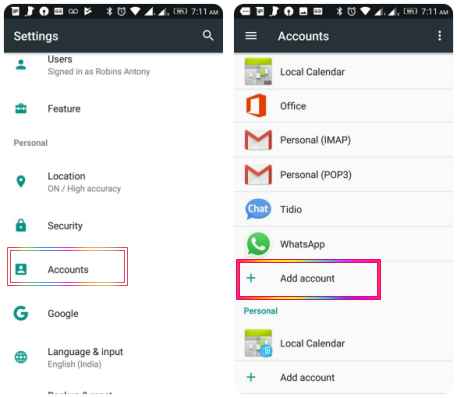
Step 2 : In the ‘Add an Account’ screen, click on ‘Personal (IMAP) or Personal (POP3). Select Personal (POP3)
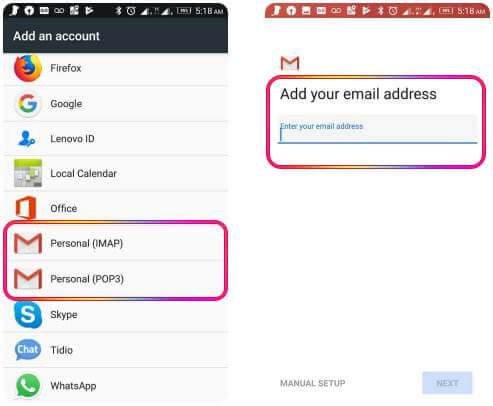
Step 3: In the next screen, you will get an option to enter your Email address. You can enter your sbcglobal.net email address (att.net Account) there and then click on ‘Manual Setup‘ in the bottom left of the same screen.
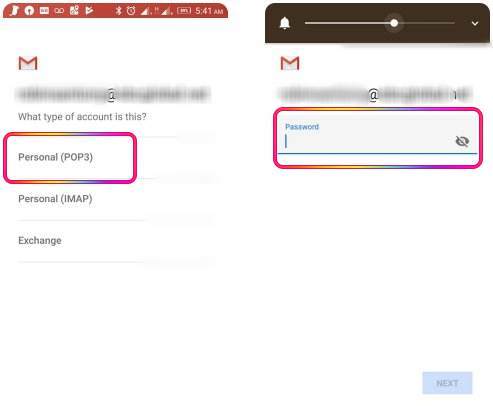
Now you will get a screen to select ‘What Type of Account is this?‘ Select ‘Personal (POP3). Then enter your sbcglobal account password.
Step 4: In the next screen enter ‘pop.att.yahoo.com‘ as the incoming email server and 995 as the Port. Then Click on ‘Next‘.
Step 5: Set ‘ smtp.att.yahoo.com‘ as the outgoing server and 465 as the Outgoing Port number.
Step 6: Select the SSL box (Use Secure connection) and change the port if necessary.
Step 7: Click on ‘Next’ to complete the Email configuration settings.
Now you will get an option to select the Sync Frequency.
Your SBCGlobal.net Email configuration in the android mobile is completed. Now you can see your incoming mails in the Inbox and send emails from your SBCGlobal.net account.
Is Sbcglobal net email POP or IMAP?
Sbcglobal.net supports IMAP / POP3 / SMTP.
The Internet Message Access Protocol (IMAP), Post Office Protocol (POP3), and Simple Mail Transfer Protocol (SMTP) are all supported by Sbcglobal.net.
You are able to access your email account with Sbcglobal.net through third-party email programs, (desktop e-mail clients, and mobile email apps) such as the Gmail app on both Android and iPhone, Outlook, Apple Mail, and Mozilla Thunderbird etc.
Using the server settings that are provided below, you can also configure Sbcglobal Webmail and AT&T Mail on your Android phone, iPhone, MAC, and possibly other devices.
sbcglobal IMAP Settings
Find below sbcglobal IMAP Settings:
Email Protocol: IMAP
Inbound Server: imap.mail.att.net
Inbound Port: 993
SSL: Yes
Outbound Server: smtp.mail.att.net
Outbound Port: 465 or 587
Above imap settings will work with Email address using any of the below domains:
@sbcglobal.net,@att.net,@snet.net, @bellsouth.net, @flash.net, @ameritech.net,@nvbell.net, @pacbell.net, @prodigy.net, @swbell.net etc
sbcglobal POP3 Settings
Email protocol: POP3
Inbound server: inbound.att.net
Inbound port: 995
Outbound server: outbound.att.net
Outbound port: 465
SBCGlobal.net SMTP Settings (Outgoing Server)
In order to effectively configure the SBCglobal emails on third-party email client applications, you will require the Outgoing SMTP settings that are listed below.
Sbcglobal.net SMTP Server (AT&T): smtp.mail.att.net
SMTP User Name: Your Sbcglobal Email address
SMTP Password: Your Sbcglobal.net Password
SMTP security: SSL / TLS
SMTP Port: 465 or 587
sbcglobal email sign in
It is important to keep in mind that SBC continues to operate as a subsidiary of AT&T; however, the SBCGlobal Email system has since been re-branded under the AT&T name, and email accounts have been transferred to the AT&T Yahoo! Service.
So the Email Sign in URL has been changed.
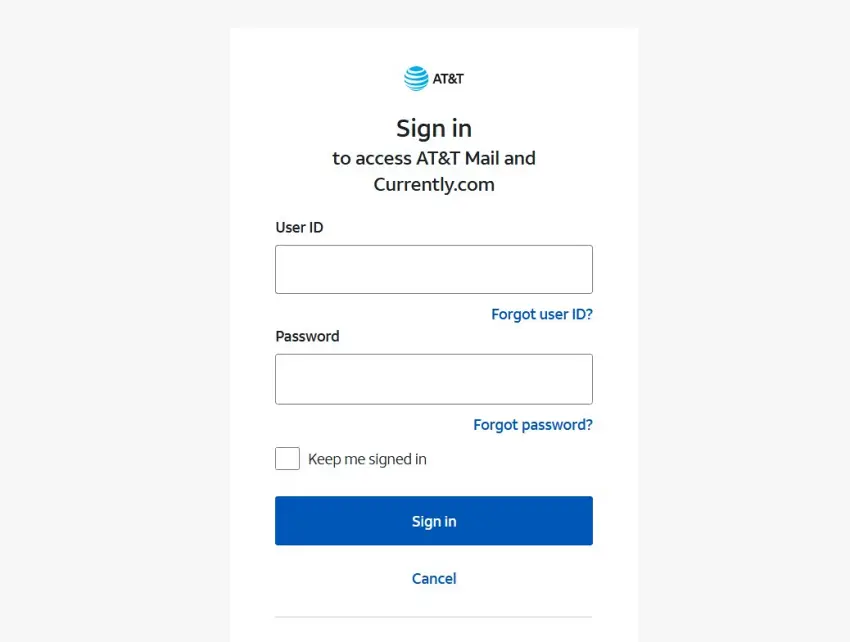
Problems with sbcglobal Email
The original website for SBCGlobal Email, which was located at http://www.sbcglobal.net, is no longer accessible.
So your sbcglobal email problems may be due to the incorrect login url. If your sbcglobal email is not working, then try below login url:
How do I fix issues for the SBCGlobal email login on my account?
If you have already correctly configured your email account on other email clients, such as the Gmail app or Outlook, but you are still facing problems with your Sbcglobal.net email, then follow the actions that are listed below.
To begin correcting the issue with the email server settings on your email clients, the first thing that needs to be done is to examine whether or not the SMTP and POP3 server settings have been correctly configured.
The IMAP, POP3, and SMTP settings are located up top for your convenience.
Browser issues are another possible cause of the Sbcglobal login issue.
Therefore, clear your browser history of all cookies and delete any temporary files that may have been stored there. You may also try opening the email in a different browser in order to check and verify it.
When you are trying to set up your email account with SBCGlobal, you might find that it will not accept your password. This is one of the problems that could arise. In the event that you experience this issue, it is possible that your account has been terminated.
If this is the case, the best course of action is to call the SBCGlobal support number and ask for assistance in resolving the issue. They are always willing to lend a hand. In this way, you will be able to keep working on your business while also making use of your SBCGlobal email account.
Other possible Causes of the SBCGlobal Email Login Problems (and Solutions)
- SBCGlobal Email Server Problem
- An incorrect email address or password
- A sluggish Internet connection Or An Error On The Internet
- Browser Error
- Forgotten SBCGlobal Email Username And Password
- Prevent any software from interfering with the SBCGlobal Email server.
Is There Any Way to Fix the Problem Where the SBCGlobal Email Login Page Won’t Load?
Method 1:Make sure that you are accessing the SBC Global Email login page with the right URL, which is https://signin.att.com.
Method 2:Inquire into the Present Condition of the SBCGlobal Email Server
Websites such as Downdetector.in can be used to check for the SBCGlobal Email server down error.
Google Search for information regarding the Server that is checking websites.
Simply open the website by clicking on the first result to see if the server is down.
After you have opened any website to check server problems and typed your case into the search box of that website to check your Server down problem, the issue should be resolved.
If it is down, you can either use another service to login to your email or wait for the Server Down issue to be resolved.
How to create sbcglobal Email Account
Follow below steps to create sbcglobal Email Account.
Step 1: Visit https://start.att.net/ or enter att.yahoo.com in your browser address bar.
Step 2: Click on the ‘Sign Up‘ button on the top right.
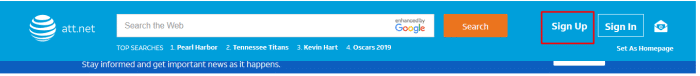
Step 3: Now you will be redirected to a page where you can create your free AT&T Member ID and Email Address.
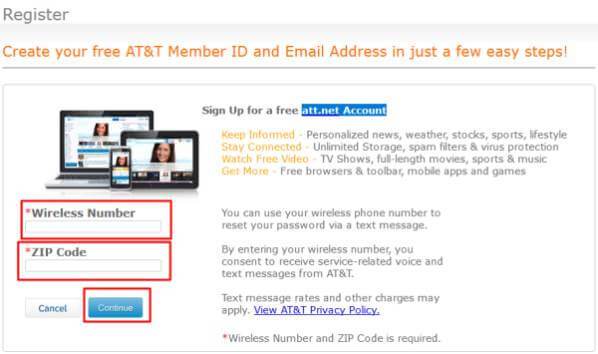
Enter your Wireless Number and ZIP Code then click on ‘Continue‘ button.
In the next screen you will be asked to enter more details about your new AT & T Account creation. Enter the required fields to complete the account creation.
sbcglobal Email Password Reset
On the primary login page for your SBCGlobal email account, which can be found at https://signin.att.com, you will see a link that allows you to reset your password if you have lost it or for any other reason requires you to do so.
Follow the below steps for the sbcglobal Password Reset.
Step 1: Visit the SBCGlobal Email Login URL: https://signin.att.com
Step 2: Click on the forgot Password link:
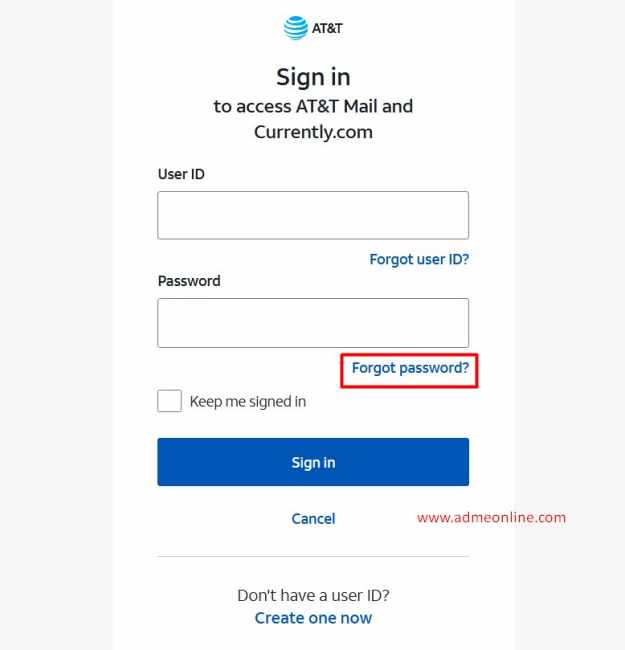
Step 3: You’ve been redirected to the AT&T Password reset page at this point.
Now For the verification, enter your user ID and last name, and then click the “Continue” button.
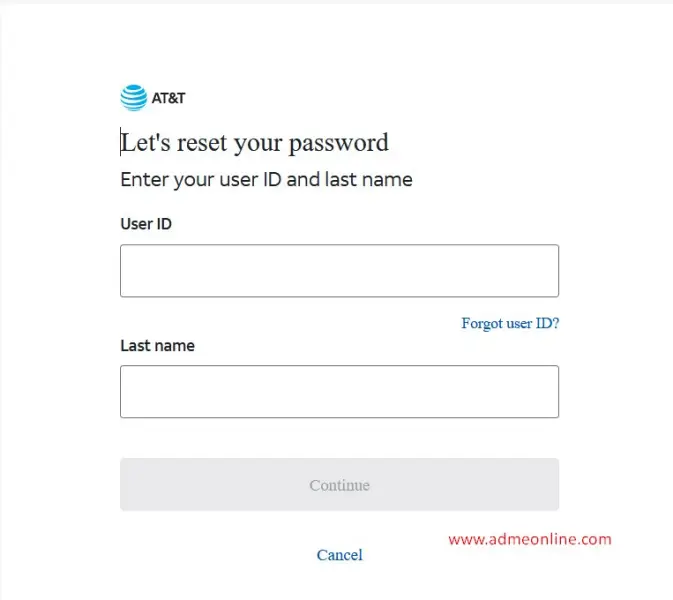
Step 4: The next step is to reset or recover your password by following the instructions provided.
How do I get my Sbcglobal email on my Android?
Step 1: Open Settings App in your Android Mobile and Click on Accounts and then click on Add Accounts. Step 2 : In the Add an Account screen, click on Personal (IMAP) or Personal (POP3). Select Personal Step 3: In the next screen, you will get an option to enter your Email address. You can enter your sbcglobal.net email address (att.net Account) there and then click on Manual Setup in the bottom left of the same screen. Now you will get a screen to select What Type of Account is this? Select Personal (POP3). Then enter your sbcglobal account password. Step 4: In the next screen enter pop.att.yahoo.com as the incoming email server and 995 as the Port. Then Click on Next. Step 5: Set smtp.att.yahoo.com as the outgoing server and 465 as the Outgoing Port number. Step 6: Select the SSL box (Use Secure connection) and change the port if necessary. Step 7: Click on Next to complete the Email configuration settings.
What is the Incoming and Outgoing mail server for SBCGlobal net?
IMAP, POP3, and SMTP are all supported by Sbcglobal.net. As a result, you are able to utilise IMAP or POP3 as the server for incoming mail. However, if you wish to use the Sbcglobal.net email on both the desktop client and Mobile devices, then you will need to use the following IMAP settings as the Incoming mail server settings. Incoming Server: imap.mail.att.net, Incoming Port: 993, SSL: Yes, Outgoing mail server: smtp.mail.att.net, Outgoing Port: 465 or 587.
my sbcglobal email is not working. What Should I do?
Follow the steps below to check if everything is operating well with your Sbcglobal email account if it is not functioning properly. To begin, you should test out the possibility of accessing your SBCGlobal email account directly through your web browser.You can now log in by going to the new URL, which is https://signin.att.com. If you are able to log in without any problems, you should examine the IMAP, POP3, and SMTP settings on your email client application (Gmail App, Outlook etc).
If you're having trouble logging in to the browser, try restarting the process after clearing the history or cache of your browser. If none of the steps described above is producing the desired results, check to see if your email account is still active.
You are welcome to get in touch with the SBCGlobal Email support team in order to check this out.
If you Like this Post, Please ‘Like’ and ‘Share’ it with your Friends.
Join Our Facebook Group : www.facebook.com/groups/admeonline
Other WhatsApp Tips:
- How to Enable Fingerprint Lock on WhatsApp
- How to Restrict People from adding you in WhatsApp Groups
Also Read
- How to Delete Phone Contacts from Facebook
- How to Add Multiple Email Accounts in Android Mobile
- Download all Gmail Emails (Backups) to computer
- Enable or Disable Hibernate in Windows
Related Post
Resetting Your SBI YONO Login Password:...
Please Share If you’ve forgotten your SBI YONO login password, don’t worry! You can easily reset it using the following steps Ho...
SBI ATM Card Replacement Process: A...
Please Share The State Bank of India (SBI) is one of the largest banks in India, with over 24,000 branches and ATMs across the country. If y...
Reporting Unauthorized Transactions in Your SBI...
Please ShareLast updated on November 17th, 2023 at 05:14 am In an age of digital transactions, safeguarding your financial assets is paramou...